Changing toolbar icon
|
I know this is probably a very petty question, but whenever I try to change the icons on my user-defined toolbar buttons, no matter what I do – or which icon file I try to choose – I always get the message that this file doesn't exist. I even tried the example given on the Help page (go to samples directory, select RunButton.jpg, etc) – nothing. The file, of course, exists, and I have had this problem with previous versions of SPSS (now running v.22 on Windows 7). Any clues, other than get used to having 10 default icons that all look the same? Thanks! |
|
I do this routinely without a problem,
so I don't know what would cause this to fail. When you set a toolbar
icon (on Windows), the file name is recorded in the Registry, and the image
is copied to the directory ".spss\toolbar_images". This
directory will typically be under \users\<your user name> so you
might start by checking whether this is happening. The location
might vary depending on your system configuration, so you might want to
search your disk to see where the copy was written.
Jon Peck (no "h") aka Kim Senior Software Engineer, IBM [hidden email] phone: 720-342-5621 From: Nirit Avnimelech <[hidden email]> To: [hidden email] Date: 12/09/2014 09:32 AM Subject: [SPSSX-L] Changing toolbar icon Sent by: "SPSSX(r) Discussion" <[hidden email]> I know this is probably a very petty question, but whenever I try to change the icons on my user-defined toolbar buttons, no matter what I do – or which icon file I try to choose – I always get the message that this file doesn't exist. I even tried the example given on the Help page (go to samples directory, select RunButton.jpg, etc) – nothing. The file, of course, exists, and I have had this problem with previous versions of SPSS (now running v.22 on Windows 7). Any clues, other than get used to having 10 default icons that all look the same? Thanks! ===================== To manage your subscription to SPSSX-L, send a message to LISTSERV@... (not to SPSSX-L), with no body text except the command. To leave the list, send the command SIGNOFF SPSSX-L For a list of commands to manage subscriptions, send the command INFO REFCARD ===================== To manage your subscription to SPSSX-L, send a message to [hidden email] (not to SPSSX-L), with no body text except the command. To leave the list, send the command SIGNOFF SPSSX-L For a list of commands to manage subscriptions, send the command INFO REFCARD |
|
I have reported this to TS and it seems to do with limited rights access. The workaround would be to start Statistics as admin. Right click - "Run as admin". But obviously not ideal for an on-going basis. On 9 December 2014 at 16:53, Jon K Peck <[hidden email]> wrote: I do this routinely without a problem, so I don't know what would cause this to fail. When you set a toolbar icon (on Windows), the file name is recorded in the Registry, and the image is copied to the directory ".spss\toolbar_images". This directory will typically be under \users\<your user name> so you might start by checking whether this is happening. The location might vary depending on your system configuration, so you might want to search your disk to see where the copy was written. |
|
Thank you, Jignesh and Jon! Trying to create a toolbar_images directory and adding files to it didn't do the trick – still getting this message: "The filename specified does not exist" However, logging in as an administrator did the trick, and enables me to add icons from wherever I choose to. Yay! From: SPSSX(r) Discussion [mailto:[hidden email]] On Behalf Of Jignesh Sutar I have reported this to TS and it seems to do with limited rights access. The workaround would be to start Statistics as admin. Right click - "Run as admin". But obviously not ideal for an on-going basis. On 9 December 2014 at 16:53, Jon K Peck <[hidden email]> wrote: I do this routinely without a problem, so I don't know what would cause this to fail. When you set a toolbar icon (on Windows), the file name is recorded in the Registry, and the image is copied to the directory ".spss\toolbar_images". This directory will typically be under \users\<your user name> so you might start by checking whether this is happening. The location might vary depending on your system configuration, so you might want to search your disk to see where the copy was written.
===================== To manage your subscription to SPSSX-L, send a message to [hidden email] (not to SPSSX-L), with no body text except the command. To leave the list, send the command SIGNOFF SPSSX-L For a list of commands to manage subscriptions, send the command INFO REFCARD ===================== To manage your subscription to SPSSX-L, send a message to [hidden email] (not to SPSSX-L), with no body text except the command. To leave the list, send the command SIGNOFF SPSSX-L For a list of commands to manage subscriptions, send the command INFO REFCARD ===================== To manage your subscription to SPSSX-L, send a message to [hidden email] (not to SPSSX-L), with no body text except the command. To leave the list, send the command SIGNOFF SPSSX-L For a list of commands to manage subscriptions, send the command INFO REFCARD |
|
As a workaround, you can force Statistics to default to launch as "Run as Administrator" following these steps: To mark an application to always run as an administrator, do the following: 1. On the Start menu, locate the program that you want to always run as an administrator. 2. Right-click the application’s shortcut, and then click Properties. 3. In the Properties dialog box, click the Compatibility tab. 4. Do one of the following:
On 9 December 2014 at 18:35, Nirit Avnimelech <[hidden email]> wrote:
|
|
If you do decide to change those setting then you'll get this message every time you double click a SPSS file extension to launch SPSS.
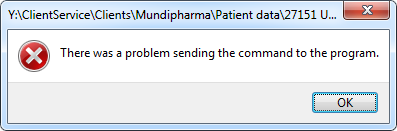 |
| Free forum by Nabble | Edit this page |

