Changing value label for system-missing
|
The following table shows that six records were left blank in response to the question "Where do you use your computer?". Could someone please tell me how to change the label "System" given to system-missing values to "Did not answer"? In the Variable Window, when I add a dot for the label "Did not answer" I see the message "Incorrect value for variable type". Thanks, Bill
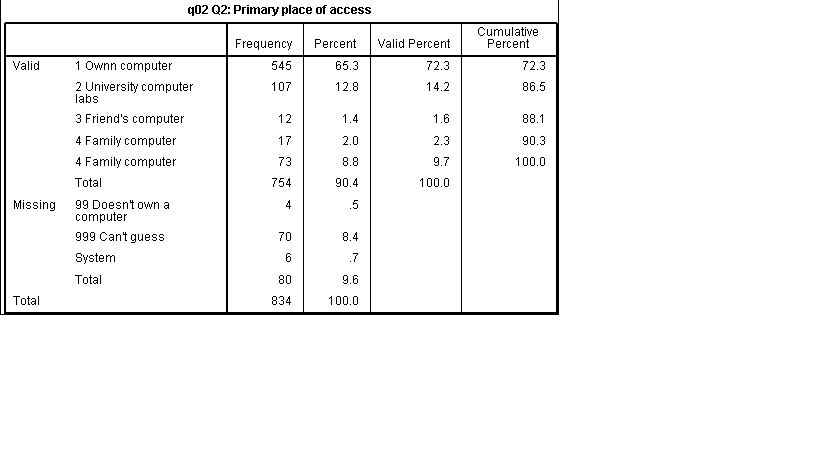
|
Re: Changing value label for system-missing
|
Administrator
|
Recode SYSMIS to a user-defined value, then assign a label. E.g.,
recode q2 (sysmis=9999). missing values q2 (99 999 9999). add variable label q2 9999 "Did not answer". frequencies q2.
--
Bruce Weaver bweaver@lakeheadu.ca http://sites.google.com/a/lakeheadu.ca/bweaver/ "When all else fails, RTFM." PLEASE NOTE THE FOLLOWING: 1. My Hotmail account is not monitored regularly. To send me an e-mail, please use the address shown above. 2. The SPSSX Discussion forum on Nabble is no longer linked to the SPSSX-L listserv administered by UGA (https://listserv.uga.edu/). |
Re: Changing value label for system-missing
|
you could also
SET BLANKS 0. and read the data in again Art Kendall On 3/6/2011 5:25 PM, Bruce Weaver wrote: > Recode SYSMIS to a user-defined value, then assign a label. E.g., > > recode q2 (sysmis=9999). > missing values q2 (99 999 9999). > add variable label q2 9999 "Did not answer". > frequencies q2. > > > > spruce18b wrote: >> The following table shows that six records were left blank in response to >> the question "Where do you use your computer?". Could someone please tell >> me how to change the label "System" given to system-missing values to "Did >> not answer"? In the Variable Window, when I add a dot for the label "Did >> not answer" I see the message "Incorrect value for variable type". Thanks, >> Bill >> >> >> http://spssx-discussion.1045642.n5.nabble.com/file/n3411719/system-missing.png?by-user=t >> > > ----- > -- > Bruce Weaver > [hidden email] > http://sites.google.com/a/lakeheadu.ca/bweaver/ > > "When all else fails, RTFM." > > NOTE: My Hotmail account is not monitored regularly. > To send me an e-mail, please use the address shown above. > > -- > View this message in context: http://spssx-discussion.1045642.n5.nabble.com/Changing-value-label-for-system-missing-tp3411719p3411789.html > Sent from the SPSSX Discussion mailing list archive at Nabble.com. > > ===================== > To manage your subscription to SPSSX-L, send a message to > [hidden email] (not to SPSSX-L), with no body text except the > command. To leave the list, send the command > SIGNOFF SPSSX-L > For a list of commands to manage subscriptions, send the command > INFO REFCARD > ===================== To manage your subscription to SPSSX-L, send a message to [hidden email] (not to SPSSX-L), with no body text except the command. To leave the list, send the command SIGNOFF SPSSX-L For a list of commands to manage subscriptions, send the command INFO REFCARD |
Re: Changing value label for system-missing
|
Administrator
|
Also, in what I posted, that should have been:
add VALUE labels q2 9999 "Did not answer".
--
Bruce Weaver bweaver@lakeheadu.ca http://sites.google.com/a/lakeheadu.ca/bweaver/ "When all else fails, RTFM." PLEASE NOTE THE FOLLOWING: 1. My Hotmail account is not monitored regularly. To send me an e-mail, please use the address shown above. 2. The SPSSX Discussion forum on Nabble is no longer linked to the SPSSX-L listserv administered by UGA (https://listserv.uga.edu/). |
«
Return to SPSSX Discussion
|
1 view|%1 views
| Free forum by Nabble | Edit this page |


