Custom Tables - Suppressing Rows based on a condition
Custom Tables - Suppressing Rows based on a condition
|
When using Custom tables in SPSS, I cannot hide small counts when using a subcategory as a break variable. i tried to use the censor table option in spss, but it doesnt suppress the rows, i am probably using the wrong instructions. another option would be to use modify table. but the same outcome, it doesnt do anything
 i would like to suppress all the rows where the cell shows a value less than 100 in column 4. 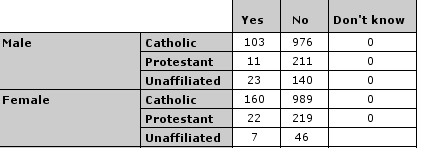 Thank you very much for your help. Steve |
Re: Custom Tables - Suppressing Rows based on a condition
|
I only see three columns in your table
image, but leaving that aside, HIDESMALLCOUNTS applies to individual cells,
not entire rows.
You can do this, however, using the SPSSINC CENSOR TABLE extension command. Here is an example using the employee data.sav file shipped with Statistics. All the syntax was pasted from the dialogs. CTABLES /VLABELS VARIABLES=jobcat salary DISPLAY=DEFAULT /TABLE jobcat BY salary [MEAN, COUNT F40.0] /CATEGORIES VARIABLES=jobcat ORDER=A KEY=VALUE EMPTY=INCLUDE MISSING=EXCLUDE. SPSSINC CENSOR TABLES CRITLABEL="Count" TESTTYPE="<" CRITVALUE=30 DIRECTION=ROW NEIGHBORS=0 -1 SUBTYPE="custom table" /OPTIONS APPENDCAPTION=YES CONDITIONALCAPTION=YES SYMBOL="---". It does not remove the row, but it replaces all the cell statistics with ---. Jon Peck (no "h") aka Kim Senior Software Engineer, IBM [hidden email] phone: 720-342-5621 From: Schwarzerzander <[hidden email]> To: [hidden email] Date: 09/22/2014 07:03 PM Subject: [SPSSX-L] Custom Tables - Suppressing Rows based on a condition Sent by: "SPSSX(r) Discussion" <[hidden email]> When using Custom tables in SPSS, I cannot hide small counts when using a subcategory as a break variable. i tried to use the *censor table* option in spss, but it doesnt suppress the rows, i am probably using the wrong instructions. another option would be to use *modify table*. but the same outcome, it doesnt do anything i would like to suppress all the rows where the cell shows a value less than 100 in column 4. <http://spssx-discussion.1045642.n5.nabble.com/file/n5727353/ct.jpg> Thank you very much for your help. Steve -- View this message in context: http://spssx-discussion.1045642.n5.nabble.com/Custom-Tables-Suppressing-Rows-based-on-a-condition-tp5727353.html Sent from the SPSSX Discussion mailing list archive at Nabble.com. ===================== To manage your subscription to SPSSX-L, send a message to [hidden email] (not to SPSSX-L), with no body text except the command. To leave the list, send the command SIGNOFF SPSSX-L For a list of commands to manage subscriptions, send the command INFO REFCARD ===================== To manage your subscription to SPSSX-L, send a message to [hidden email] (not to SPSSX-L), with no body text except the command. To leave the list, send the command SIGNOFF SPSSX-L For a list of commands to manage subscriptions, send the command INFO REFCARD |
Re: Custom Tables - Suppressing Rows based on a condition
|
Jon,
thank you very much for your reply and the suggestion you made. I really appreciate your help. What i really need to do is to hide the whole row from this little example. I am sure there is a way to solve this in the SPSS output using the censor module. In case there is no way, i will just do this in excel, because i already developed a couple of macros to export and modify these kind of things in excel. I was just hoping that there is a way to solve this in SPSS. Thanks, Steve |
Re: Custom Tables - Suppressing Rows based on a condition
|
In reply to this post by Jon K Peck
Thanks Jon, based on your example i managed to get what i wanted. There are two more issues with that. Why cant i use the syntax /SLABELS POSITION=COLUMN VISIBLE=NO with the censor table option, and, is there a way to apply the censor table to all the custom tables produced in an output. The reason for the latter question, i am using a SPSS Macro to produce a series of CTables and would like to censor all the tables i produced with the MAcro,
Thank you very much for your help Steve |
Re: Custom Tables - Suppressing Rows based on a condition
|
In reply to this post by Jon K Peck
Hi Jon,
I tried your example using the Employee.sav file and the SPSSINC CENSOR TABLES doesn't make any changes. Thoughts? FYI, I tried changing the DIRECTION=COLUMN or NEIGHBORS=-1 and that had no effect. CTABLES /VLABELS VARIABLES=jobcat salary DISPLAY=DEFAULT /TABLE jobcat BY salary [MEAN, COUNT F40.0] /CATEGORIES VARIABLES=jobcat ORDER=A KEY=VALUE EMPTY=INCLUDE MISSING=EXCLUDE. SPSSINC CENSOR TABLES CRITLABEL="Count" TESTTYPE="<" CRITVALUE=30 DIRECTION=ROW NEIGHBORS=0 -1 SUBTYPE="custom table" /OPTIONS APPENDCAPTION=YES CONDITIONALCAPTION=YES SYMBOL="---". -- Sent from: http://spssx-discussion.1045642.n5.nabble.com/ ===================== To manage your subscription to SPSSX-L, send a message to [hidden email] (not to SPSSX-L), with no body text except the command. To leave the list, send the command SIGNOFF SPSSX-L For a list of commands to manage subscriptions, send the command INFO REFCARD |
|
I was very annoyed about this. When Development converted this to Python 3, they broke the command so that it would hardly ever censor a value. They obviously didn't test the conversion. I heard about this from a user and fixed the command, but it took a long time to get it posted on the Extension Hub. It is there now - version 2.0.1, so reinstall it from the Extension Hub, and you should be good to go. On Sun, Mar 14, 2021 at 9:31 AM ChrisKeran <[hidden email]> wrote: Hi Jon, |
Re: Custom Tables - Suppressing Rows based on a condition
|
Ah, that was it, thanks (just needed to update to the 2.0.1 version).
-- Sent from: http://spssx-discussion.1045642.n5.nabble.com/ ===================== To manage your subscription to SPSSX-L, send a message to [hidden email] (not to SPSSX-L), with no body text except the command. To leave the list, send the command SIGNOFF SPSSX-L For a list of commands to manage subscriptions, send the command INFO REFCARD |
«
Return to SPSSX Discussion
|
1 view|%1 views
| Free forum by Nabble | Edit this page |

