Display a correlation matrix showing only the lower half triangular portion in spss
Display a correlation matrix showing only the lower half triangular portion in spss
|
I want to display only one triangle of a correlation matrix
how can I enter the syntax? 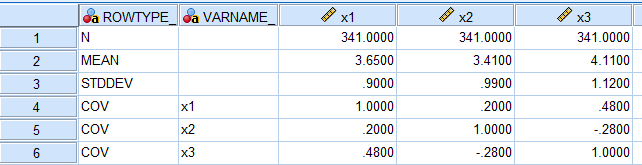 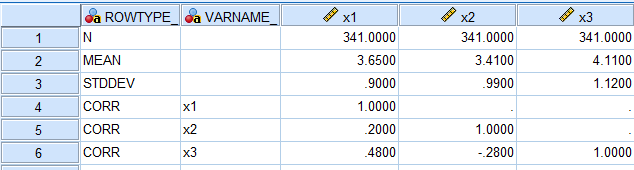
|
Re: Display a correlation matrix showing only the lower half triangular portion in spss
|
Administrator
|
This does what you ask for in an an example I generated.
VECTOR x = x1 to x3. LOOP # = 1 to 2. DO IF Rowtype_ EQ "CORR". IF x(#) EQ 1 OR MISSING(x(#)) x(#+1) = $SYSMIS. END IF. END LOOP. LIST. Why do you want to do this though? In the full example I tried (see below), the matrix data set no longer works as input to the REGRESSION command after changing values above the diagonal to SYSMIS. Here's the full example. NEW FILE. DATASET CLOSE ALL. MATRIX DATA VARIABLES=ROWTYPE_ x1 x2 x3. BEGIN DATA MEAN 9.6710 35.0896 2.2930 STDDEV 4.4804 9.1517 1.2907 N 50 50 50 CORR 1 CORR -.4555 1 CORR .3165 -.9085 1 END DATA. REGRESSION MATRIX IN(*) /VARIABLES=x1 x2 x3 /DEPENDENT=x1 /METHOD=ENTER x2 x3. * Change values above diagonal to SYSMIS. VECTOR x = x1 to x3. LOOP # = 1 to 2. DO IF Rowtype_ EQ "CORR". IF x(#) EQ 1 OR MISSING(x(#)) x(#+1) = $SYSMIS. END IF. END LOOP. LIST. REGRESSION MATRIX IN(*) /VARIABLES=x1 x2 x3 /DEPENDENT=x1 /METHOD=ENTER x2 x3.
--
Bruce Weaver bweaver@lakeheadu.ca http://sites.google.com/a/lakeheadu.ca/bweaver/ "When all else fails, RTFM." PLEASE NOTE THE FOLLOWING: 1. My Hotmail account is not monitored regularly. To send me an e-mail, please use the address shown above. 2. The SPSSX Discussion forum on Nabble is no longer linked to the SPSSX-L listserv administered by UGA (https://listserv.uga.edu/). |
|
In reply to this post by zhanggonwoo
Just for info, if you want to format the correlation table in the Output Window there is an extension command FormatCorrelations available. It depends on SPSSINC MODIFY TABLES extension command. It has a bug that removes the Cell Count Row independent of the option setting. The row with p-values can be removed with a 2nd SPSSINC MODIFY TABLES command.
/PR * Generated by extension command Format Correlation Matrix *. SPSSINC MODIFY TABLES SUBTYPE='Correlations' SELECT=0 DIMENSION=ROWS PROCESS=PRECEDING /STYLES customfunction="formatcorrmat.cleancorr(hidecounts=True, hidel=False, lowertri=True, hideinsig=1, emphlarge=1, boldsig=1)". * Remove rows with p-values *. SPSSINC MODIFY TABLES SUBTYPE = "Correlations" SELECT = 1 DIMENSION = ROWS LEVEL = -1 PROCESS = PRECEDING HIDE=TRUE /STYLES APPLYTO = BOTH. <quote author="zhanggonwoo"> I want to display only one triangle of a correlation matrix how can I enter the syntax? --- |
Re: Display a correlation matrix showing only the lower half triangular portion in spss
|
Administrator
|
I was just about to moan about why this is not included as an option for the CORRELATIONS command, but then decided to check the latest documentation. I am pleased to report that in v27, the following options were added to the PRINT subcommand for CORRELATIONS:
FULL** <-- the default LOWER NODIAG NOMATRIX It's about time! I'm currently on v26, but expect to get v27 in a couple months. https://www.ibm.com/docs/en/spss-statistics/26.0.0?topic=reference-correlations https://www.ibm.com/docs/en/spss-statistics/27.0.0?topic=reference-correlations https://www.ibm.com/docs/en/spss-statistics/28.0.0?topic=reference-correlations <quote author="PRogman"> Just for info, if you want to format the correlation table in the Output Window there is an extension command FormatCorrelations available. It depends on SPSSINC MODIFY TABLES extension command. It has a bug that removes the Cell Count Row independent of the option setting. The row with p-values can be removed with a 2nd SPSSINC MODIFY TABLES command. /PR * Generated by extension command Format Correlation Matrix *. SPSSINC MODIFY TABLES SUBTYPE='Correlations' SELECT=0 DIMENSION=ROWS PROCESS=PRECEDING /STYLES customfunction="formatcorrmat.cleancorr(hidecounts=True, hidel=False, lowertri=True, hideinsig=1, emphlarge=1, boldsig=1)". * Remove rows with p-values *. SPSSINC MODIFY TABLES SUBTYPE = "Correlations" SELECT = 1 DIMENSION = ROWS LEVEL = -1 PROCESS = PRECEDING HIDE=TRUE /STYLES APPLYTO = BOTH.
--
Bruce Weaver bweaver@lakeheadu.ca http://sites.google.com/a/lakeheadu.ca/bweaver/ "When all else fails, RTFM." PLEASE NOTE THE FOLLOWING: 1. My Hotmail account is not monitored regularly. To send me an e-mail, please use the address shown above. 2. The SPSSX Discussion forum on Nabble is no longer linked to the SPSSX-L listserv administered by UGA (https://listserv.uga.edu/). |
|
Speaking of CORRELATION command...
My mind is not synchronized with the /PRINT options. SIG . Do not flag significant values. SIG is the default. NOSIG . Flag significant values. Values significant at the 0.05 level are flagged with a single asterisk; those that are significant at the 0.01 level are flagged with two asterisks. To me the NOSIG alternative would not flag significant values... :-) /PR |
Re: Display a correlation matrix showing only the lower half triangular portion in spss
|
Administrator
|
Right! The FM says:
SIG . Do not flag significant values. SIG is the default. NOSIG . Flag significant values. Values significant at the 0.05 level are flagged with a single asterisk; those that are significant at the 0.01 level are flagged with two asterisks. In ~my~ mind, SIG should tell SPSS to include p-values in the output, and NOSIG should tell it to exclude p-values. But of course, p-values are shown in either case. 
--
Bruce Weaver bweaver@lakeheadu.ca http://sites.google.com/a/lakeheadu.ca/bweaver/ "When all else fails, RTFM." PLEASE NOTE THE FOLLOWING: 1. My Hotmail account is not monitored regularly. To send me an e-mail, please use the address shown above. 2. The SPSSX Discussion forum on Nabble is no longer linked to the SPSSX-L listserv administered by UGA (https://listserv.uga.edu/). |
Re: Display a correlation matrix showing only the lower half triangular portion in spss
|
In reply to this post by Bruce Weaver
Thank you very much.
The correlation matrix is done, if I want to try to use covariance matrix, what do I put in? Any help would be appreciated!!! 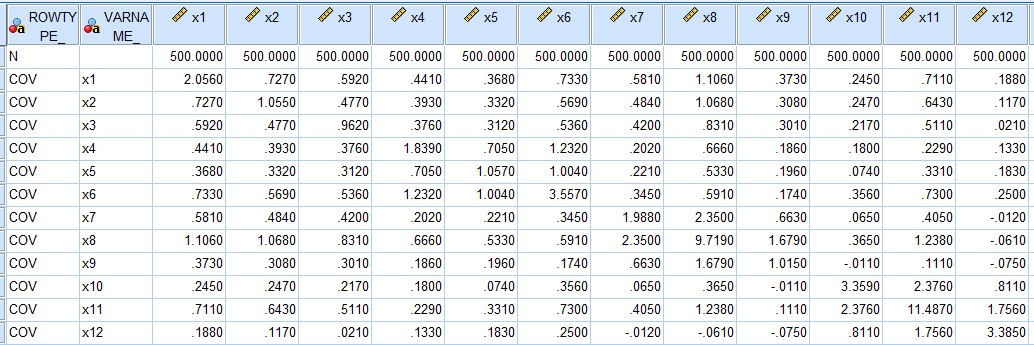 syntax like this: matrix data variables=rowtype_ x1 x2 x3 x4 x5 x6 x7 x8 x9 x10 x11 x12. begin data cov 2.056 cov 0.727 1.055 cov 0.592 0.477 0.962 cov 0.441 0.393 0.376 1.839 cov 0.368 0.332 0.312 0.705 1.057 cov 0.733 0.569 0.536 1.232 1.004 3.557 cov 0.581 0.484 0.420 0.202 0.221 0.345 1.988 cov 1.106 1.068 0.831 0.666 0.533 0.591 2.350 9.719 cov 0.373 0.308 0.301 0.186 0.196 0.174 0.663 1.679 1.015 cov 0.245 0.247 0.217 0.180 0.074 0.356 0.065 0.365 -0.011 3.359 cov 0.711 0.643 0.511 0.229 0.331 0.730 0.405 1.238 0.111 2.376 11.487 cov 0.188 0.117 0.021 0.133 0.183 0.250 -0.012 -0.061 -0.075 0.811 1.756 3.385 n 500 500 500 500 500 500 500 500 500 500 500 500 end data. |
Re: Display a correlation matrix showing only the lower half triangular portion in spss
|
Administrator
|
Thanks for providing code to read in the matrix dataset. Try this.
* Store the original sort order. COMPUTE order1 = $CASENUM. FORMATS order1 (F2.0). SORT CASES by rowtype_ order1. COMPUTE row = $CASENUM. FORMATS row (F2.0). VECTOR x = x1 to x12. LOOP # = 1 to 11. DO IF Rowtype_ EQ "COV". IF # GE row x(#+1) = $SYSMIS. END IF. END LOOP. SORT CASES by order1. FORMATS x1 to x12 (F8.3). LIST varname_ x1 to x12.
--
Bruce Weaver bweaver@lakeheadu.ca http://sites.google.com/a/lakeheadu.ca/bweaver/ "When all else fails, RTFM." PLEASE NOTE THE FOLLOWING: 1. My Hotmail account is not monitored regularly. To send me an e-mail, please use the address shown above. 2. The SPSSX Discussion forum on Nabble is no longer linked to the SPSSX-L listserv administered by UGA (https://listserv.uga.edu/). |
«
Return to SPSSX Discussion
|
1 view|%1 views
| Free forum by Nabble | Edit this page |




