How to "groupsum" consecutive values within a variable according to conditions
How to "groupsum" consecutive values within a variable according to conditions
|
This post was updated on .
Hello community
I'm struggling with the following problem in SPSS Version 23. It's about the duration of days without any rainfall. The data is sorted according to DATE. I would like to sum up consecutive values in one binary variable called "Trockentag" [0,1] (drydays in english) from top to down - "grouped" - meaning, that values should be consecutively added and puted as a value in a new variable, until a next following value of "Trockentag" is 0 (a day when its raining again). The adding of values should start again, when a value is 1 and add consecutively, till a next value is 0 again. And so on. The result should be a new variable called "duration of drydays" in a new dataset which shows them grouped summed values per values in "YR" [2015, 2014, 2013, ..., 1980] and "Station" [503, 502, 402, 401, 301, etc]. See attached graphic. 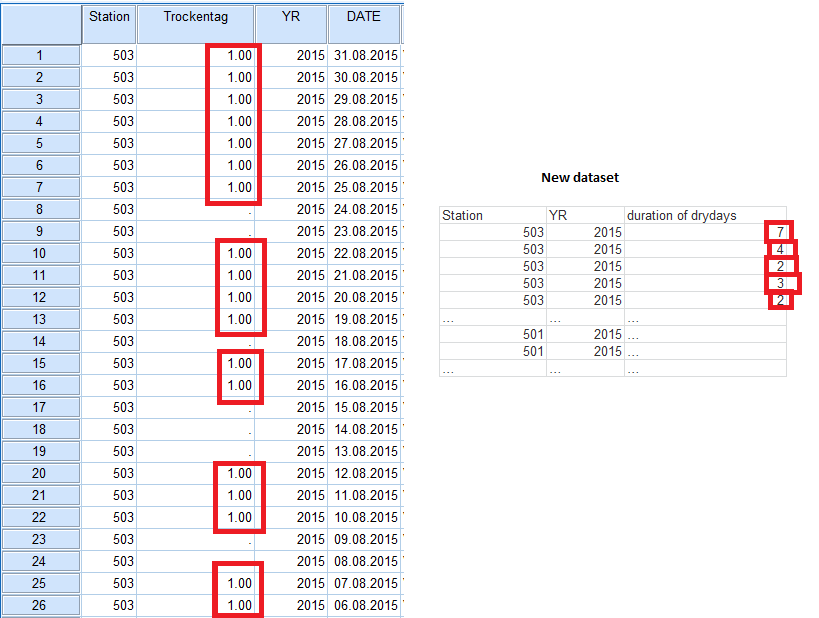 Thank you so much in an advance! Greetings Jonas |
Re: How to "groupsum" consecutive values within a variable according to conditions
|
Administrator
|
Two approaches come to mind:
1. SPLIT FILE followed by CREATE using CSUM. 2. Use LAG function and COMPUTE with IF statement. Note file should be SORTED Ascending by Year and Station for first solution. ---
Please reply to the list and not to my personal email.
Those desiring my consulting or training services please feel free to email me. --- "Nolite dare sanctum canibus neque mittatis margaritas vestras ante porcos ne forte conculcent eas pedibus suis." Cum es damnatorum possederunt porcos iens ut salire off sanguinum cliff in abyssum?" |
Re: How to "groupsum" consecutive values within a variable according to conditions
|
In reply to this post by Jonas Steiner
will this suit?
var is binary comp w= w+var. if not var w= 0. leave w. exec. 20.10.2016 10:58, Jonas Steiner пишет:
Hello community I'm struggling with the following problem in SPSS Version 23. I would like to sum up consecutive values in one binary variable called "Trockentag" [0,1] from top to down - "grouped" - meaning, that values should be consecutively added and puted as a value in a new variable, until a next following value of "Trockentag" is 0. The adding of values should start again, when a value is 1 and add consecutively, till a next value is 0 again. And so on. The result should be a new variable in a new dataset which shows them grouped summed values (say 1,1,3,3,1,6,5,4,1 and so on) per values in "YR" [2015, 2014, 2013, ..., 1980] and "Station" [503, 502, 402, 401, 301, etc]. <http://spssx-discussion.1045642.n5.nabble.com/file/n5733327/Problem_jonas.png> I hope you can relate to the definition of my problem and Thank you so much in an advance! Greetings Jonas -- View this message in context: http://spssx-discussion.1045642.n5.nabble.com/How-to-groupsum-consecutive-values-within-a-variable-according-to-conditions-tp5733327.html Sent from the SPSSX Discussion mailing list archive at Nabble.com. ===================== To manage your subscription to SPSSX-L, send a message to [hidden email] (not to SPSSX-L), with no body text except the command. To leave the list, send the command SIGNOFF SPSSX-L For a list of commands to manage subscriptions, send the command INFO REFCARD
===================== To manage your subscription to SPSSX-L, send a message to [hidden email] (not to SPSSX-L), with no body text except the command. To leave the list, send the command SIGNOFF SPSSX-L For a list of commands to manage subscriptions, send the command INFO REFCARD |
Re: How to "groupsum" consecutive values within a variable according to conditions
|
Administrator
|
Nice one! Except you need IF NOT(var) ... And probably deal with the YR Station transitions?
Please reply to the list and not to my personal email.
Those desiring my consulting or training services please feel free to email me. --- "Nolite dare sanctum canibus neque mittatis margaritas vestras ante porcos ne forte conculcent eas pedibus suis." Cum es damnatorum possederunt porcos iens ut salire off sanguinum cliff in abyssum?" |
Re: How to "groupsum" consecutive values within a variable according to conditions
|
Administrator
|
David, that NOT(var) advice struck me as odd, so I tried the following:
DATA LIST FREE / var (F1). BEGIN DATA 1 1 1 0 1 0 0 1 1 1 0 1 1 1 1 1 1 0 0 0 1 END DATA. COMPUTE w1 = w1+var. COMPUTE w2 = w2+var. IF NOT var w1 = 0. IF NOT(var) w2 = 0. LEAVE w1 w2. FORMATS w1 w2 (F5.0). LIST. OUTPUT: var w1 w2 1 1 1 1 2 2 1 3 3 0 0 0 1 1 1 0 0 0 0 0 0 1 1 1 1 2 2 1 3 3 0 0 0 1 1 1 1 2 2 1 3 3 1 4 4 1 5 5 1 6 6 0 0 0 0 0 0 0 0 0 1 1 1 Number of cases read: 21 Number of cases listed: 21 ;-)
--
Bruce Weaver bweaver@lakeheadu.ca http://sites.google.com/a/lakeheadu.ca/bweaver/ "When all else fails, RTFM." PLEASE NOTE THE FOLLOWING: 1. My Hotmail account is not monitored regularly. To send me an e-mail, please use the address shown above. 2. The SPSSX Discussion forum on Nabble is no longer linked to the SPSSX-L listserv administered by UGA (https://listserv.uga.edu/). |
Re: How to "groupsum" consecutive values within a variable according to conditions
|
In reply to this post by Jonas Steiner
Hi everyone
Big thanks to you two for fast your support! Kirill, your suggestions unfortunately does not seem to work for my exact purpose. I'm struggling over the following incomplete ideas (TRY1 to TRY3) from a web search. Maybe they can give you a hint? ### TRY1 COMPUTE Tr_addiert = Trockentag. IF id NE LAG(Trockentag) Tr_addiert = 0. IF id EQ LAG(Trockentag) Tr_addiert = LAG(Trockentag)+1. #got this idea from a google search. But how do I define "id"? What is "id"? And what about "Station" and "YR"? ### TRY2 DO IF $casenum=1. COMPUTE Tr_addiert=Trockentag. ELSE IF MISSING(Trockentag). COMPUTE Tr_addiert=LAG(var3). ELSE. COMPUTE Tr_addiert=Trockentag + LAG(Tr_addiert). END IF. #How to bring the variables " "Station" and "YR" into it? ### TRY3 AGGREGATE /OUTFILE=* MODE=ADDVARIABLES /BREAK=Station YR /Tr_add=CSUM(Trockentag). #Does not work because SPSS cant handle CSUM in a AGGREGATE command. Best wishes Jonas |
Re: How to "groupsum" consecutive values within a variable according to conditions
|
Administrator
|
Please read my original posting, RTFM, write some code and do the face-palm thing.
Please reply to the list and not to my personal email.
Those desiring my consulting or training services please feel free to email me. --- "Nolite dare sanctum canibus neque mittatis margaritas vestras ante porcos ne forte conculcent eas pedibus suis." Cum es damnatorum possederunt porcos iens ut salire off sanguinum cliff in abyssum?" |
Re: How to "groupsum" consecutive values within a variable according to conditions
|
I managed to do the following: DO IF $casenum=1. COMPUTE Tr_addiert=Trockentag. ELSE IF Trockentag=0. COMPUTE Tr_addiert=0. ELSE IF LAG(Trockentag) GT 0. COMPUTE Tr_addiert=1+LAG(Tr_addiert). ELSE. COMPUTE Tr_addiert=Trockentag + LAG(Tr_addiert). END IF. EXECUTE. ... what counts up the days with "Trockentage" (dry days in english) in a consecutive order. But that's not exactly what I'm going for. I want to know the time spans in days (summed up consecutive values=1, intervened by values=0) in "Trockentage") per "Station" and "YR". |
Re: How to "groupsum" consecutive values within a variable according to conditions
|
This problem, which seems like it ought to have been pretty simple, has been a small saga. Jonas, I think it would have been and would now be helpful to go back to your original post and show the desired computational result. You describe it but to me it's not very understandable.
Gene Maguin -----Original Message----- From: SPSSX(r) Discussion [mailto:[hidden email]] On Behalf Of Jonas Steiner Sent: Friday, October 21, 2016 9:13 AM To: [hidden email] Subject: Re: How to "groupsum" consecutive values within a variable according to conditions I managed to do the following: DO IF $casenum=1. COMPUTE Tr_addiert=Trockentag. ELSE IF Trockentag=0. COMPUTE Tr_addiert=0. ELSE IF LAG(Trockentag) GT 0. COMPUTE Tr_addiert=1+LAG(Tr_addiert). ELSE. COMPUTE Tr_addiert=Trockentag + LAG(Tr_addiert). END IF. EXECUTE. ... what counts up the days with "Trockentage" (dry days in english) in a consecutive order. But that's not exactly what I'm going for. I want to know the time spans in days (summed up consecutive values=1, intervened by values=0) in "Trockentage") per "Station" and "YR". -- View this message in context: http://spssx-discussion.1045642.n5.nabble.com/How-to-groupsum-consecutive-values-within-a-variable-according-to-conditions-tp5733327p5733350.html Sent from the SPSSX Discussion mailing list archive at Nabble.com. ===================== To manage your subscription to SPSSX-L, send a message to [hidden email] (not to SPSSX-L), with no body text except the command. To leave the list, send the command SIGNOFF SPSSX-L For a list of commands to manage subscriptions, send the command INFO REFCARD ===================== To manage your subscription to SPSSX-L, send a message to [hidden email] (not to SPSSX-L), with no body text except the command. To leave the list, send the command SIGNOFF SPSSX-L For a list of commands to manage subscriptions, send the command INFO REFCARD |
Re: How to "groupsum" consecutive values within a variable according to conditions
|
Administrator
|
In reply to this post by Jonas Steiner
Untested:
DO IF $casenum EQ 1 OR Station NE LAG(Station) OR YR NE LAG(YR) . .... .... REREAD MY FIRST POST!!!!!
Please reply to the list and not to my personal email.
Those desiring my consulting or training services please feel free to email me. --- "Nolite dare sanctum canibus neque mittatis margaritas vestras ante porcos ne forte conculcent eas pedibus suis." Cum es damnatorum possederunt porcos iens ut salire off sanguinum cliff in abyssum?" |
Re: How to "groupsum" consecutive values within a variable according to conditions
|
In reply to this post by Maguin, Eugene
I updated my original post and illustrated it with some new pictures. I think the relation to the content of my data seems helpful. It should be clear now.
|
Re: How to "groupsum" consecutive values within a variable according to conditions
|
It is not quite right an action to update greatly your initial
question on the site - because we are mailing list, not a
wiki site. You could post the update as an answer in the threadof
your question (better) or post an entirely new question.
24.10.2016 15:14, Jonas Steiner пишет:
===================== To manage your subscription to SPSSX-L, send a message to [hidden email] (not to SPSSX-L), with no body text except the command. To leave the list, send the command SIGNOFF SPSSX-L For a list of commands to manage subscriptions, send the command INFO REFCARDI updated my original post and illustrated it with some new pictures. I think the relation to the content of my data seems helpful. It should be clear now. |
Re: How to "groupsum" consecutive values within a variable according to conditions
|
Administrator
|
Kirill is pointing out that people who do not read the list via the Nabble archive will not see your update. But rather than posting the update as another message in the thread, you could give the link to the updated post in Nabble:
http://spssx-discussion.1045642.n5.nabble.com/How-to-quot-groupsum-quot-consecutive-values-within-a-variable-according-to-conditions-td5733327.html Jonas, does this give the result you want? COMPUTE OriginalOrder = $CASENUM. RECODE Trockentag (missing=0). SORT CASES by Station DATE. COMPUTE #TrockChange = Trockentag NE LAG(Trockentag). COMPUTE #StationChange = Station NE LAG(Station). * NOTE that #Break is initialized to value of 0, and retains value across cases. COMPUTE #Break = SUM(#Break, #TrockChange OR #StationChange). COMPUTE BreakVar = #Break. EXECUTE. FORMATS OriginalOrder BreakVar (F5.0). * Keep dry day records only. SELECT IF Trockentag. FREQUENCIES Trockentag. DATASET DECLARE new. AGGREGATE /OUTFILE='new' /BREAK=BreakVar /Station=FIRST(Station) /YR=FIRST(YR) /OriginalOrder=FIRSZT(OriginalOrder) /DryDur "Duration of dry days" = NU. DATASET ACTIVATE new. SORT CASES BY OriginalOrder. /* Remove if not needed. LIST.
--
Bruce Weaver bweaver@lakeheadu.ca http://sites.google.com/a/lakeheadu.ca/bweaver/ "When all else fails, RTFM." PLEASE NOTE THE FOLLOWING: 1. My Hotmail account is not monitored regularly. To send me an e-mail, please use the address shown above. 2. The SPSSX Discussion forum on Nabble is no longer linked to the SPSSX-L listserv administered by UGA (https://listserv.uga.edu/). |
Re: How to "groupsum" consecutive values within a variable according to conditions
|
Administrator
|
Furthermore, post your revised code after incorporating recent hints.
i.e. put on your thinking cap and get off your ass. -----
Please reply to the list and not to my personal email.
Those desiring my consulting or training services please feel free to email me. --- "Nolite dare sanctum canibus neque mittatis margaritas vestras ante porcos ne forte conculcent eas pedibus suis." Cum es damnatorum possederunt porcos iens ut salire off sanguinum cliff in abyssum?" |
Re: How to "groupsum" consecutive values within a variable according to conditions
|
Administrator
|
In reply to this post by Bruce Weaver
This is somewhat more concise ;-).
/*Assuming file is sorted by YEAR Station */. COMPUTE Segment=SUM(LAG(Segment),(Trockentag EQ 0)). SPLIT FILE BY YEAR Station Segment. CREATE DaysDry=CSUM(Trockentag ). MATCH FILES / FILE * / BY YEAR Station Segment /LAST=MaxRain. /* EXECUTE.
Please reply to the list and not to my personal email.
Those desiring my consulting or training services please feel free to email me. --- "Nolite dare sanctum canibus neque mittatis margaritas vestras ante porcos ne forte conculcent eas pedibus suis." Cum es damnatorum possederunt porcos iens ut salire off sanguinum cliff in abyssum?" |
Re: How to "groupsum" consecutive values within a variable according to conditions
|
Administrator
|
Yes, it's far more concise. But to get it to work properly with input data like the OP provided, it is vital to recode SYSMIS to 0 for variable Trockentag. (When I ran it without including that RECODE, it was a mess.)
NEW FILE. DATASET CLOSE all. DATA LIST LIST / Station Trockentag YR (3F5.0). BEGIN DATA 501 0 2015 501 0 2015 501 1 2015 501 1 2015 501 1 2015 503 1 2015 503 1 2015 503 1 2015 503 1 2015 503 1 2015 503 1 2015 503 1 2015 503 . 2015 503 . 2015 503 1 2015 503 1 2015 503 1 2015 503 1 2015 503 . 2015 503 1 2015 503 1 2015 503 . 2015 503 . 2015 503 . 2015 503 1 2015 503 1 2015 503 1 2015 503 . 2015 503 . 2015 503 1 2015 503 1 2015 END DATA. DATASET NAME Original. SORT CASES BY YR Station. RECODE Trockentag (missing=0). /* You need this. *****************************************************. * David's code with YEAR changed to YR. COMPUTE Segment=SUM(LAG(Segment),(Trockentag EQ 0)). SPLIT FILE BY YR Station Segment. CREATE DaysDry=CSUM(Trockentag ). MATCH FILES / FILE * / BY YR Station Segment /LAST=MaxRain. *****************************************************. SPLIT FILE OFF. TEMPORARY. SELECT IF MaxRain and DaysDry GT 0. LIST. OUTPUT: Station Trockentag YR Segment DaysDry MaxRain 501 1 2015 2.00 3 1 503 1 2015 2.00 7 1 503 1 2015 4.00 4 1 503 1 2015 5.00 2 1 503 1 2015 8.00 3 1 503 1 2015 10.00 2 1 Number of cases read: 6 Number of cases listed: 6
--
Bruce Weaver bweaver@lakeheadu.ca http://sites.google.com/a/lakeheadu.ca/bweaver/ "When all else fails, RTFM." PLEASE NOTE THE FOLLOWING: 1. My Hotmail account is not monitored regularly. To send me an e-mail, please use the address shown above. 2. The SPSSX Discussion forum on Nabble is no longer linked to the SPSSX-L listserv administered by UGA (https://listserv.uga.edu/). |
«
Return to SPSSX Discussion
|
1 view|%1 views
| Free forum by Nabble | Edit this page |



