Data Generation for predetermined correlations
Data Generation for predetermined correlations
|
Dear SPSS Experts I want to replicate some data analyses and need to create a data set with the following correlations: y x1 x2 y 1.00 x1 -0.08 1.00 x2 0.08 0.55 1.00 How can I generate a data set with SPSS or with
other statistical package? Any help will be greatly appreciated! Thanks in advance, Sungeun Sungeun Chung, Ph.D. Associate Professor Department of Journalism and Mass Communication 40210 Faculty Hall Sungkyunkwan University 53 Myeongyun-Dong 3-Ga Jongno-Gu, Seoul, Korea 110-745 82-02-760-0398; [hidden email]; ===================== To manage your subscription to SPSSX-L, send a message to [hidden email] (not to SPSSX-L), with no body text except the command. To leave the list, send the command SIGNOFF SPSSX-L For a list of commands to manage subscriptions, send the command INFO REFCARD |
Re: Data Generation for predetermined correlations
|
Administrator
|
http://www.uvm.edu/~dhowell/StatPages/More_Stuff/CorrData.SPS
--
Bruce Weaver bweaver@lakeheadu.ca http://sites.google.com/a/lakeheadu.ca/bweaver/ "When all else fails, RTFM." PLEASE NOTE THE FOLLOWING: 1. My Hotmail account is not monitored regularly. To send me an e-mail, please use the address shown above. 2. The SPSSX Discussion forum on Nabble is no longer linked to the SPSSX-L listserv administered by UGA (https://listserv.uga.edu/). |
Re: Data Generation for predetermined correlations
|
In reply to this post by Sungeun Chung-2
One way to do this is with the custom dialog
Make New Dataset with Cases. It generates random data with a specified
correlation matrix. You can get it from the Utilities Collection
on the SPSS Community website (www.ibm.com/developerworks/spssdevcentral).
It requires the Python Essentials, also available from that site
or for V21 from the product download site.
Regards, Jon Peck (no "h") aka Kim Senior Software Engineer, IBM [hidden email] phone: 720-342-5621 From: Sungeun Chung <[hidden email]> To: [hidden email], Date: 03/14/2013 02:39 AM Subject: [SPSSX-L] Data Generation for predetermined correlations Sent by: "SPSSX(r) Discussion" <[hidden email]> Dear SPSS Experts I want to replicate some data analyses and need to create a data set with the following correlations: y x1 x2 y 1.00 x1 -0.08 1.00 x2 0.08 0.55 1.00 How can I generate a data set with SPSS or with other statistical package? Any help will be greatly appreciated! Thanks in advance, Sungeun Sungeun Chung, Ph.D. Associate Professor Department of Journalism and Mass Communication 40210 Faculty Hall Sungkyunkwan University 53 Myeongyun-Dong 3-Ga Jongno-Gu, Seoul, Korea 110-745 82-02-760-0398; chseun@...; ===================== To manage your subscription to SPSSX-L, send a message to LISTSERV@... (not to SPSSX-L), with no body text except the command. To leave the list, send the command SIGNOFF SPSSX-L For a list of commands to manage subscriptions, send the command INFO REFCARD |
Re: Data Generation for predetermined correlations
|
Administrator
|
This post was updated on .
In reply to this post by Bruce Weaver
**EDITED after Vlad Simion discovered issue on CRITERIA subcommand on earlier version **.
@ OP: In the future PLEASE START A NEW THREAD RATHER THAN PIGGY-BACKING ON SOMEONE ELSE'S!!! ** I will refrain from bothering with your question if you do this again moving forward!! *****************************************************************. **Uses Cholesky decomposition (essentially a square root of a matrix) and **orthogonal vectors from FACTOR to generate desired simulated data. **Updates Howell (removes need for fiddling around with the internal organs). **<RANT> People should NOT publish code which requires major surgery!! </RANT> **I wrote code like this code about 20 years ago and the theory is fairly trivial. *****************************************************************. **Note: Does not require python or python extensions. DEFINE CorrSim (CorrMat !CHAREND ("/") / N !TOKENS(1) / P !TOKENS(1)). !LET !VLIST1 = !CONCAT('X1 TO X',!P ). !LET !VLIST2 = !CONCAT('FS1 TO FS',!P ). !LET !VLIST3 = !CONCAT('Sim1 TO Sim',!P ). * Simulate raw data of desired dimensionality *. INPUT PROGRAM. + LOOP #=1 TO !N. + DO REPEAT V=!VLIST1. + COMPUTE V=RV.NORMAL(0,1). + END REPEAT. + END CASE. + END LOOP. + END FILE. END INPUT PROGRAM. * Orthogonalize Vectors * . **OOPS (Criteria MINEIGEN(0) not respected on SAVE) **. **OLD CODE ** FACTOR VAR !VLIST1 / CRITERIA MINEIGEN(0)/ SAVE REG (!P,FS). FACTOR VAR !VLIST1 / CRITERIA FACTORS(!P)/ SAVE REG (!P,FS). DATASET DECLARE Sim . * Generate Vectors with desired dimensionality *. MATRIX. GET RAW / VAR !VLIST1. GET FS / VAR !VLIST2. COMPUTE CORR={!CorrMat}. SAVE {RAW,FS,FS*CHOL(CORR)} / OUTFILE Sim /VARIABLES !VLIST1 !VLIST2 !VLIST3. END MATRIX. DATASET ACTIVATE Sim. ** Check results (Optional) **. CORRELATION !VLIST3 . !ENDDEFINE. SET MPRINT ON PRINTBACK ON. * Self explanatory!*. CorrSim CorrMat 1.00, -0.08, 0.08;-0.08, 1.00, 0.55;0.08, 0.55, 1.00 / N=200 P=3.
Please reply to the list and not to my personal email.
Those desiring my consulting or training services please feel free to email me. --- "Nolite dare sanctum canibus neque mittatis margaritas vestras ante porcos ne forte conculcent eas pedibus suis." Cum es damnatorum possederunt porcos iens ut salire off sanguinum cliff in abyssum?" |
Re: Data Generation for predetermined correlations
|
Of course you can do this task without
Python. But the Python-based dialog I suggested provides a nice dialog
box wrapper and generalizes the capabilities in many ways. It actually
generates the input program and matrix code that does the job, but it is
much more convenient and less trouble to use.
Jon Peck (no "h") aka Kim Senior Software Engineer, IBM [hidden email] phone: 720-342-5621 From: David Marso <[hidden email]> To: [hidden email], Date: 03/14/2013 07:32 AM Subject: Re: [SPSSX-L] Data Generation for predetermined correlations Sent by: "SPSSX(r) Discussion" <[hidden email]> *@ OP: In the future PLEASE START A NEW THREAD RATHER THAN PIGGY-BACKING ON SOMEONE ELSE'S!!! * ** I will refrain from bothering with your question if you do this again moving forward!! *****************************************************************. **Uses Cholesky decomposition (essentially a square root of a matrix) and **orthogonal vectors from FACTOR to generate desired simulated data. **Updates Howell (removes need for fiddling around with the internal organs). **<RANT> People should NOT publish code which requires major surgery!! </RANT> **I wrote code like this code about 20 years ago and the theory is fairly trivial. *****************************************************************. **Note: Does *not* require *python* or python extensions. DEFINE CorrSim (CorrMat !CHAREND ("/") / N !TOKENS(1) / P !TOKENS(1)). !LET !VLIST1 = !CONCAT('X1 TO X',!P ). !LET !VLIST2 = !CONCAT('FS1 TO FS',!P ). !LET !VLIST3 = !CONCAT('Sim1 TO Sim',!P ). * Simulate raw data of desired dimensionality *. INPUT PROGRAM. + LOOP #=1 TO !N. + DO REPEAT V=!VLIST1. + COMPUTE V=RV.NORMAL(0,1). + END REPEAT. + END CASE. + END LOOP. + END FILE. END INPUT PROGRAM. * Orthogonalize Vectors * . FACTOR VAR !VLIST1 / CRITERIA MINEIGEN(0)/ SAVE REG (!P,FS). DATASET DECLARE Sim . * Generate Vectors with desired dimensionality *. MATRIX. GET RAW / VAR !VLIST1. GET FS / VAR !VLIST2. COMPUTE CORR={!CorrMat}. SAVE {RAW,FS,FS*CHOL(CORR)} / OUTFILE Sim /VARIABLES !VLIST1 !VLIST2 !VLIST3. END MATRIX. DATASET ACTIVATE Sim. ** Check results (Optional) **. CORRELATION !VLIST3 . !ENDDEFINE. SET MPRINT ON PRINTBACK ON. * Self explanatory!*. CorrSim CorrMat 1.00, -0.08, 0.08;-0.08, 1.00, 0.55;0.08, 0.55, 1.00 / N=200 P=3. Bruce Weaver wrote > http://www.uvm.edu/~dhowell/StatPages/More_Stuff/CorrData.SPS > > Sungeun Chung-2 wrote >> Dear SPSS Experts >> >> I want to replicate some data analyses and need to create a data set with >> the following correlations: >> y x1 x2 >> y 1.00 >> x1 -0.08 1.00 >> x2 0.08 0.55 1.00 >> >> >> How can I generate a data set with SPSS or with other statistical >> package? >> >> Any help will be greatly appreciated! >> >> Thanks in advance, >> >> Sungeun >> >> Sungeun Chung, Ph.D. Associate Professor >> Department of Journalism and Mass Communication >> 40210 Faculty Hall Sungkyunkwan University >> 53 Myeongyun-Dong 3-Ga Jongno-Gu, Seoul, Korea 110-745 >> 82-02-760-0398; >> chseun@ >> ; >> >> ===================== >> To manage your subscription to SPSSX-L, send a message to >> LISTSERV@.UGA >> (not to SPSSX-L), with no body text except the >> command. To leave the list, send the command >> SIGNOFF SPSSX-L >> For a list of commands to manage subscriptions, send the command >> INFO REFCARD ----- Please reply to the list and not to my personal email. Those desiring my consulting or training services please feel free to email me. -- View this message in context: http://spssx-discussion.1045642.n5.nabble.com/Re-Application-of-Rule-set-in-SPSS-Logistic-Regression-tp5718607p5718648.html Sent from the SPSSX Discussion mailing list archive at Nabble.com. ===================== To manage your subscription to SPSSX-L, send a message to [hidden email] (not to SPSSX-L), with no body text except the command. To leave the list, send the command SIGNOFF SPSSX-L For a list of commands to manage subscriptions, send the command INFO REFCARD |
Re: Data Generation for predetermined correlations
|
In reply to this post by David Marso
One small correction David, on the factor command, the criteria should be the number of desired factors, otherwise if there is a factor with the eigen value below 0 it messes up the matrix code. On Thu, Mar 14, 2013 at 3:27 PM, David Marso <[hidden email]> wrote: *@ OP: In the future |
Re: Data Generation for predetermined correlations
|
Administrator
|
This post was updated on .
EDITED: See my edited original .
Noted, however using simulated normals as in this case you will in the worst case get 0 eigenvalues in some really unlikely once in a billion years -maybe- scenario (but they will NEVER be negative). In such a case the program will fail because the R matrix cannot be inverted. Even p < N you will get non negative roots (they will be 0 ). ----- ** WAS** Hence, I stand by my original code! The non negative eigenvalues assertion still stands. --- OTOH: WRT implementation details: FACE PALM TIME FOR ME ;-( GACK: Looks like earlier versions the CRITERIA subcommand on FACTOR does NOT respect MINEIGEN as determining the number of factor scores to retain!!! CRITERIA FACTORS (#) does.
Please reply to the list and not to my personal email.
Those desiring my consulting or training services please feel free to email me. --- "Nolite dare sanctum canibus neque mittatis margaritas vestras ante porcos ne forte conculcent eas pedibus suis." Cum es damnatorum possederunt porcos iens ut salire off sanguinum cliff in abyssum?" |
Re: Data Generation for predetermined correlations
|
David, I always stand by your code, which are more than original, some are brilliant, but I tried to run and it raises the following error: >Error # 12537 >A variable name of the variable list defined by VARIABLES or NAMES
>subcommand is not found in the dictionary of the file defined by FILE >subcommand. when I steped into the code and tried to debug it, I saw that it does not save all the 3 factors, but only the first 2 of them.
After I asked for 3 factors, they were saved in the file. Any ideea why? Thanks,
On Thu, Mar 14, 2013 at 4:09 PM, David Marso <[hidden email]> wrote: Noted, however using simulated normals as in this case you will in the worst |
Re: Data Generation for predetermined correlations
|
Administrator
|
Hi Vlad,
Thanks ;-) That's odd! I launch a fresh SPSS (err Statistics), copy/paste my code posted without modifications and the following output results (note I pivoted the Correlation TABLE). Try SET MPRINT ON PRINTBACK ON and see what is going on in the middle. -- 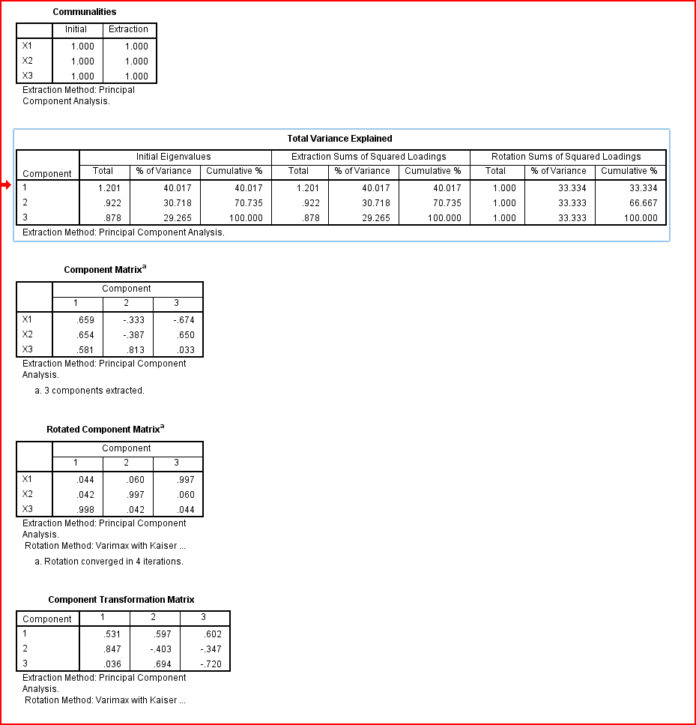 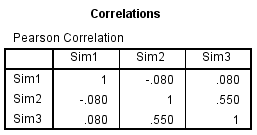 --
Please reply to the list and not to my personal email.
Those desiring my consulting or training services please feel free to email me. --- "Nolite dare sanctum canibus neque mittatis margaritas vestras ante porcos ne forte conculcent eas pedibus suis." Cum es damnatorum possederunt porcos iens ut salire off sanguinum cliff in abyssum?" |
Re: Data Generation for predetermined correlations
|
I did that and broke the macro just before the matrix and this way I saw it does not save all the factors I don't know whether it's because of the spss version (15) or it's something wrong that I do
On Thu, Mar 14, 2013 at 5:35 PM, David Marso <[hidden email]> wrote: Hi Vlad, |
Re: Data Generation for predetermined correlations
|
Administrator
|
This post was updated on .
I ran it on ver 11.5 and precisely replicated the problem.
Here is a DATASET unaware version which works on ver 11.5 (indeed, it appears the CRITERIA does not respect the MINEIGEN spec but does for FACTORS (). I will EDIT my original (making these last few messages moot ;-). --- DEFINE CorrSim (CorrMat !CHAREND ("/") / N !TOKENS(1) / P !TOKENS(1)). !LET !VLIST1 = !CONCAT('X1 TO X',!P ). !LET !VLIST2 = !CONCAT('FS1 TO FS',!P ). !LET !VLIST3 = !CONCAT('Sim1 TO Sim',!P ). * Simulate raw data of desired dimensionality *. INPUT PROGRAM. + LOOP #=1 TO !N. + DO REPEAT V=!VLIST1. + COMPUTE V=RV.NORMAL(0,1). + END REPEAT. + END CASE. + END LOOP. + END FILE. END INPUT PROGRAM. * Orthogonalize Vectors (edited, had hard coded FACTORS(3) rather than !P in earlier draft* . FACTOR VAR !VLIST1 / CRITERIA FACTORS(!P)/ SAVE REG (!P,FS). * Generate Vectors with desired dimensionality *. MATRIX. GET RAW / VAR !VLIST1. GET FS / VAR !VLIST2. COMPUTE CORR={!CorrMat}. SAVE {RAW,FS,FS*CHOL(CORR)} / OUTFILE * /VARIABLES !VLIST1 !VLIST2 !VLIST3. END MATRIX. ** Check results (Optional) **. CORRELATION !VLIST3 . !ENDDEFINE. SET MPRINT ON PRINTBACK ON. * Self explanatory!*. CorrSim CorrMat 1.00, -0.08, 0.08;-0.08, 1.00, 0.55;0.08, 0.55, 1.00 / N=200 P=3.
Please reply to the list and not to my personal email.
Those desiring my consulting or training services please feel free to email me. --- "Nolite dare sanctum canibus neque mittatis margaritas vestras ante porcos ne forte conculcent eas pedibus suis." Cum es damnatorum possederunt porcos iens ut salire off sanguinum cliff in abyssum?" |
Re: Data Generation for predetermined correlations
|
Dear David Marso and Experts in SPSS I generated data for predetermined correlations for three variables using SPSS syntax that David Marso created (see below). Now, I want to create a similar data set but for five variables. First, I replaced the number "3" below with "5" * Orthogonalize Vectors * . FACTOR VAR !VLIST1 / CRITERIA FACTORS(3)/ SAVE REG (!P,FS). Then, I put CorrSim CorrMat 1.000, .075, .400, .286, .309; .075, 1.000, .411, .834, -.521; .400, .411, 1.000, .846, .564; .286, .834, .846, 1.000, .036; .309, .521, .564, .036, 1.000 / N=291 P=5. However, I got an error message Run MATRIX procedure: >Error encountered in source line # 294 #294 is the commend , "COMPUTE CORR = { ....... How can I fix the problem? Thanks a lot in
advance, Sungeun Sungeun Chung, Ph.D. Associate Professor Department of Journalism and Mass Communication 40210 Faculty Hall Sungkyunkwan University 53 Myeongyun-Dong 3-Ga Jongno-Gu, Seoul, Korea 110-745 82-02-760-0398; [hidden email]; [hidden email] From: David Marso <[hidden email]> To: [hidden email] Sent: Friday, March 15, 2013 12:58 AM Subject: Re: Data Generation for predetermined correlations I ran it on ver 11.5 and precisely replicated the problem. Here is a DATASET unaware version which works on ver 11.5 (indeed, it appears the CRITERIA does not respect the MINEIGEN spec but does for FACTORS (). I will EDIT my original (making these last few messages moot ;-). --- DEFINE CorrSim (CorrMat !CHAREND ("/") / N !TOKENS(1) / P !TOKENS(1)). !LET !VLIST1 = !CONCAT('X1 TO X',!P ). !LET !VLIST2 = !CONCAT('FS1 TO FS',!P ). !LET !VLIST3 = !CONCAT('Sim1 TO Sim',!P ). * Simulate raw data of desired dimensionality *. INPUT PROGRAM. + LOOP #=1 TO !N. + DO REPEAT V=!VLIST1. + COMPUTE V=RV.NORMAL(0,1). + END REPEAT. + END CASE. + END LOOP. + END FILE. END INPUT PROGRAM. * Orthogonalize Vectors * . FACTOR VAR !VLIST1 / CRITERIA FACTORS(3)/ SAVE REG (!P,FS). * Generate Vectors with desired dimensionality *. MATRIX. GET RAW / VAR !VLIST1. GET FS / VAR !VLIST2. COMPUTE CORR={!CorrMat}. SAVE {RAW,FS,FS*CHOL(CORR)} / OUTFILE * /VARIABLES !VLIST1 !VLIST2 !VLIST3. END MATRIX. ** Check results (Optional) **. CORRELATION !VLIST3 . !ENDDEFINE. SET MPRINT ON PRINTBACK ON. * Self explanatory!*. CorrSim CorrMat 1.00, -0.08, 0.08;-0.08, 1.00, 0.55;0.08, 0.55, 1.00 / N=200 P=3. vlad simion wrote > I did that and broke the macro just before the matrix and this way I saw > it > does not save all the factors > I don't know whether it's because of the spss version (15) or it's > something wrong that I do > > > On Thu, Mar 14, 2013 at 5:35 PM, David Marso < > david.marso@ > > wrote: > >> Hi Vlad, >> Thanks ;-) >> That's odd! >> I launch a fresh SPSS (err Statistics), copy/paste my code posted without >> modifications and the following output results (note I pivoted the >> Correlation TABLE). >> Try SET MPRINT ON PRINTBACK ON and see what is going on in the middle. >> -- >> <http://spssx-discussion.1045642.n5.nabble.com/file/n5718659/Factor.png> >> < >> http://spssx-discussion.1045642.n5.nabble.com/file/n5718659/CorrelationSim.png >> > >> -- >> >> vlad simion wrote >> > David, I always stand by your code, which are more than original, some >> are >> > brilliant, but I tried to run and it raises the following error: >> >>Error # 12537 >> >>A variable name of the variable list defined by VARIABLES or NAMES >> >>subcommand is not found in the dictionary of the file defined by FILE >> >>subcommand. >> > >> > when I steped into the code and tried to debug it, I saw that it does >> not >> > save all the 3 factors, but only the first 2 of them. >> > After I asked for 3 factors, they were saved in the file. >> > >> > Any ideea why? >> > >> > Thanks, >> > >> > >> > On Thu, Mar 14, 2013 at 4:09 PM, David Marso < >> >> > david.marso@ >> >> > > wrote: >> > >> >> Noted, however using simulated normals as in this case you will in the >> >> worst >> >> case get 0 eigenvalues in some *really **unlikely* once in a billion >> >> years >> >> -maybe- scenario (but they will *NEVER *be negative). In such a case >> >> the >> >> program will fail because the R matrix cannot be inverted. >> >> Even p < N you will get non negative roots (they will be 0 ). >> >> ----- >> >> Hence, I stand by my *original code*! >> >> >> >> vlad simion wrote >> >> > One small correction David, on the factor command, the criteria >> should >> >> be >> >> > the number of desired factors, otherwise if there is a factor with >> the >> >> > eigen value below 0 it messes up the matrix code. >> >> > >> >> > >> >> > On Thu, Mar 14, 2013 at 3:27 PM, David Marso < >> >> >> >> > david.marso@ >> >> >> >> > > wrote: >> >> > >> >> >> *@ OP: In the future >> >> >> PLEASE START A NEW THREAD RATHER THAN PIGGY-BACKING ON SOMEONE >> >> ELSE'S!!! >> >> >> * >> >> >> ** I will refrain from bothering with your question if you do this >> >> again >> >> >> moving forward!! >> >> >> >> >> >> *****************************************************************. >> >> >> **Uses Cholesky decomposition (essentially a square root of a >> matrix) >> >> and >> >> >> **orthogonal vectors from FACTOR to generate desired simulated >> data. >> >> >> **Updates Howell (removes need for fiddling around with the >> internal >> >> >> organs). >> >> >> ** >> >> > >> > > <RANT> >> >> > People should NOT publish code which requires major surgery!! >> >> >> >> >> > >> > > </RANT> >> >> >> **I wrote code like this code about 20 years ago and the theory is >> >> fairly >> >> >> trivial. >> >> >> *****************************************************************. >> >> >> **Note: Does *not* require *python* or python extensions. >> >> >> >> >> >> DEFINE CorrSim (CorrMat !CHAREND ("/") / N !TOKENS(1) / P >> !TOKENS(1)). >> >> >> >> >> >> !LET !VLIST1 = !CONCAT('X1 TO X',!P ). >> >> >> !LET !VLIST2 = !CONCAT('FS1 TO FS',!P ). >> >> >> !LET !VLIST3 = !CONCAT('Sim1 TO Sim',!P ). >> >> >> >> >> >> * Simulate raw data of desired dimensionality *. >> >> >> INPUT PROGRAM. >> >> >> + LOOP #=1 TO !N. >> >> >> + DO REPEAT V=!VLIST1. >> >> >> + COMPUTE V=RV.NORMAL(0,1). >> >> >> + END REPEAT. >> >> >> + END CASE. >> >> >> + END LOOP. >> >> >> + END FILE. >> >> >> END INPUT PROGRAM. >> >> >> >> >> >> * Orthogonalize Vectors * . >> >> >> FACTOR VAR !VLIST1 / CRITERIA MINEIGEN(0)/ SAVE REG (!P,FS). >> >> >> DATASET DECLARE Sim . >> >> >> >> >> >> * Generate Vectors with desired dimensionality *. >> >> >> MATRIX. >> >> >> GET RAW / VAR !VLIST1. >> >> >> GET FS / VAR !VLIST2. >> >> >> COMPUTE CORR={!CorrMat}. >> >> >> SAVE {RAW,FS,FS*CHOL(CORR)} / OUTFILE Sim /VARIABLES !VLIST1 >> !VLIST2 >> >> >> !VLIST3. >> >> >> END MATRIX. >> >> >> >> >> >> DATASET ACTIVATE Sim. >> >> >> ** Check results (Optional) **. >> >> >> CORRELATION !VLIST3 . >> >> >> !ENDDEFINE. >> >> >> SET MPRINT ON PRINTBACK ON. >> >> >> >> >> >> * Self explanatory!*. >> >> >> CorrSim CorrMat 1.00, -0.08, 0.08;-0.08, 1.00, 0.55;0.08, 0.55, >> 1.00 >> >> >> / N=200 P=3. >> >> >> >> >> >> >> >> >> Bruce Weaver wrote >> >> >> > http://www.uvm.edu/~dhowell/StatPages/More_Stuff/CorrData.SPS >> >> >> > >> >> >> > Sungeun Chung-2 wrote >> >> >> >> Dear SPSS Experts >> >> >> >> >> >> >> >> I want to replicate some data analyses and need to create a data >> >> set >> >> >> with >> >> >> >> the following correlations: >> >> >> >>      y      x1    x2 >> >> >> >> y    1.00 >> >> >> >> x1   -0.08  1.00 >> >> >> >> x2   0.08   0.55  1.00 >> >> >> >> >> >> >> >> >> >> >> >> How can I generate a data set with SPSS or with other >> statistical >> >> >> >> package? >> >> >> >> >> >> >> >> Any help will be greatly appreciated! >> >> >> >> >> >> >> >> Thanks in advance, >> >> >> >> >> >> >> >> Sungeun >> >> >> >> >> >> >> >>  Sungeun Chung, Ph.D. Associate Professor >> >> >> >> Department of Journalism and Mass Communication >> >> >> >> 40210 Faculty Hall Sungkyunkwan University >> >> >> >> 53 Myeongyun-Dong 3-Ga Jongno-Gu, Seoul, Korea 110-745 >> >> >> >> 82-02-760-0398; >> >> >> >> >> >> >> chseun@ >> >> >> >> >> >> >> ; >> >> >> >> >> >> >> >> ===================== >> >> >> >> To manage your subscription to SPSSX-L, send a message to >> >> >> >> >> >> >> LISTSERV@.UGA >> >> >> >> >> >> >> (not to SPSSX-L), with no body text except the >> >> >> >> command. To leave the list, send the command >> >> >> >> SIGNOFF SPSSX-L >> >> >> >> For a list of commands to manage subscriptions, send the command >> >> >> >> INFO REFCARD >> >> >> >> >> >> >> >> >> >> >> >> >> >> >> >> >> >> ----- >> >> >> Please reply to the list and not to my personal email. >> >> >> Those desiring my consulting or training services please feel free >> to >> >> >> email me. >> >> >> -- >> >> >> View this message in context: >> >> >> >> >> >> http://spssx-discussion.1045642.n5.nabble.com/Re-Application-of-Rule-set-in-SPSS-Logistic-Regression-tp5718607p5718648.html >> >> >> Sent from the SPSSX Discussion mailing list archive at Nabble.com. >> >> >> >> >> >> ===================== >> >> >> To manage your subscription to SPSSX-L, send a message to >> >> >> >> >> >> >> > LISTSERV@.UGA >> >> >> >> > (not to SPSSX-L), with no body text except the >> >> >> command. To leave the list, send the command >> >> >> SIGNOFF SPSSX-L >> >> >> For a list of commands to manage subscriptions, send the command >> >> >> INFO REFCARD >> >> >> >> >> >> >> >> >> >> >> >> >> >> >> ----- >> >> Please reply to the list and not to my personal email. >> >> Those desiring my consulting or training services please feel free to >> >> email me. >> >> -- >> >> View this message in context: >> >> >> http://spssx-discussion.1045642.n5.nabble.com/Re-Application-of-Rule-set-in-SPSS-Logistic-Regression-tp5718607p5718652.html >> >> Sent from the SPSSX Discussion mailing list archive at Nabble.com. >> >> >> >> ===================== >> >> To manage your subscription to SPSSX-L, send a message to >> >> >> >> > LISTSERV@.UGA >> >> > (not to SPSSX-L), with no body text except the >> >> command. To leave the list, send the command >> >> SIGNOFF SPSSX-L >> >> For a list of commands to manage subscriptions, send the command >> >> INFO REFCARD >> >> >> >> >> >> >> >> ----- >> Please reply to the list and not to my personal email. >> Those desiring my consulting or training services please feel free to >> email me. >> -- >> View this message in context: >> http://spssx-discussion.1045642.n5.nabble.com/Re-Application-of-Rule-set-in-SPSS-Logistic-Regression-tp5718607p5718659.html >> Sent from the SPSSX Discussion mailing list archive at Nabble.com. >> >> ===================== >> To manage your subscription to SPSSX-L, send a message to >> > LISTSERV@.UGA > (not to SPSSX-L), with no body text except the >> command. To leave the list, send the command >> SIGNOFF SPSSX-L >> For a list of commands to manage subscriptions, send the command >> INFO REFCARD >> ----- Please reply to the list and not to my personal email. Those desiring my consulting or training services please feel free to email me. -- View this message in context: http://spssx-discussion.1045642.n5.nabble.com/Re-Application-of-Rule-set-in-SPSS-Logistic-Regression-tp5718607p5718661.html Sent from the SPSSX Discussion mailing list archive at Nabble.com. ===================== To manage your subscription to SPSSX-L, send a message to [hidden email] (not to SPSSX-L), with no body text except the command. To leave the list, send the command SIGNOFF SPSSX-L For a list of commands to manage subscriptions, send the command INFO REFCARD |
Re: Data Generation for predetermined correlations
|
Administrator
|
You are using the pre-edited version.
Goto http://spssx-discussion.1045642.n5.nabble.com/Re-Application-of-Rule-set-in-SPSS-Logistic-Regression-td5718607i20.html and locate the modified submission. ------------------------------------- <RANT> See how changing the subject line rather than opening a new topic screws the system? I had one H of a time locating the thread!!! </RANT> ---- On Thu, Mar 28, 2013 at 3:20 AM, Sungeun Chung-2 [via SPSSX Discussion] <[hidden email]> wrote:
Please reply to the list and not to my personal email.
Those desiring my consulting or training services please feel free to email me. --- "Nolite dare sanctum canibus neque mittatis margaritas vestras ante porcos ne forte conculcent eas pedibus suis." Cum es damnatorum possederunt porcos iens ut salire off sanguinum cliff in abyssum?" |
«
Return to SPSSX Discussion
|
1 view|%1 views
| Free forum by Nabble | Edit this page |

