SPSS 28: Accumulating "phantom" datasets in Windows taskbar popup
SPSS 28: Accumulating "phantom" datasets in Windows taskbar popup
|
Administrator
|
Hello everyone. I've just installed v28 (28.0.1.0) for Windows. After running a simple syntax file to check things out, I noticed that the popup from the Windows taskbar at the bottom of the screen was showing a "phantom" dataset, for want of a better term. After running the syntax a few more times (4 times in total), Windows was showing 4 phantom datasets, as in this image:
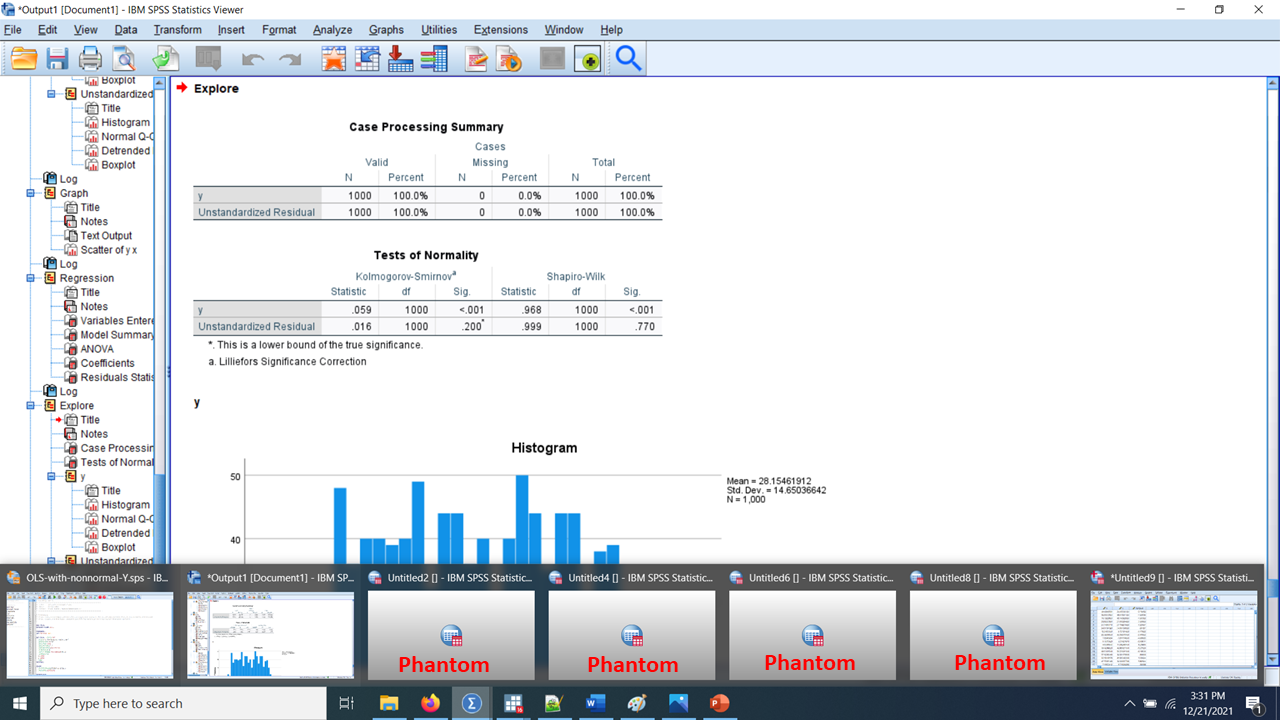 It then occurred to me to click on the Windows menu within SPSS, and it did not show any phantom datasets. All I saw listed there was the 3 files I expected to see: 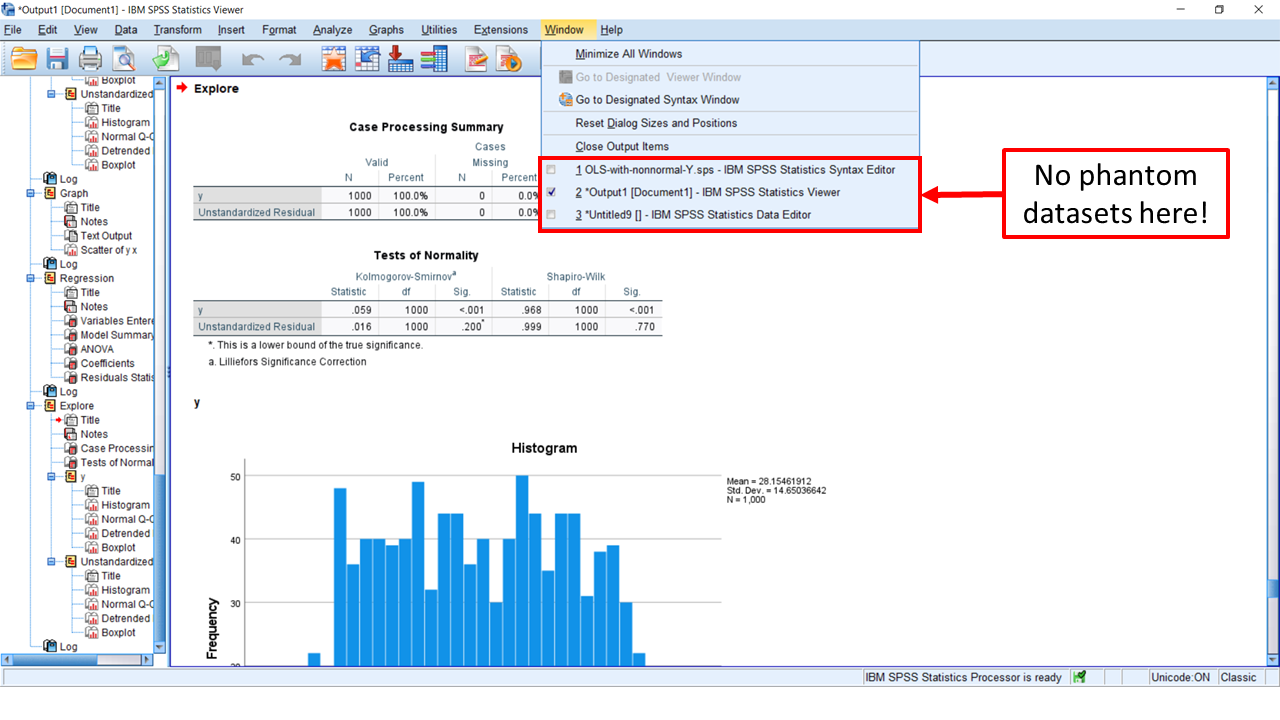 Has anyone else using v28 for Windows seen these phantom datasets in the taskbar popup? Does anyone know now to prevent this from happening? Cheers, Bruce PS- Just before clicking Post, I executed the syntax 4 more times (8 times in total), and now see 7 phantom datasets in the taskbar popup. Meanwhile, clicking on Windows within SPSS still shows only the syntax window, the data window and the output window.
--
Bruce Weaver bweaver@lakeheadu.ca http://sites.google.com/a/lakeheadu.ca/bweaver/ "When all else fails, RTFM." PLEASE NOTE THE FOLLOWING: 1. My Hotmail account is not monitored regularly. To send me an e-mail, please use the address shown above. 2. The SPSSX Discussion forum on Nabble is no longer linked to the SPSSX-L listserv administered by UGA (https://listserv.uga.edu/). |
|
I don't know the details, but I have heard that there is some weird behavior with the
DATASET CLOSE ALL command in 28.0.1 I see three hotfixes for 28.0.1 in Fix Central https://www.ibm.com/support/fixcentral/swg/selectFixes?parent=SPSS&product=ibm/Information+Management/SPSS+Statistics&release=28.0.1.0&platform=Windows+64-bit,+x86&function=all See if installing these makes any difference. I have not installed 28.0.1 yet pending finalizing a project. |
Re: SPSS 28: Accumulating "phantom" datasets in Windows taskbar popup
|
Administrator
|
Thanks Jon. The IT folks at my university did include an additional file called SPSS-28-Standalone_InterimFix.exe, but I cannot tell for sure which one of the 3 interim fixes it is. But we also received a bulletin a few days ago alerting us to a "vulnerability (Apache Log4j) could allow a remote attacker to execute arbitrary code on the system". So I imagine we received the Interim Fix meant to address that vulnerability.
Cheers, Bruce
--
Bruce Weaver bweaver@lakeheadu.ca http://sites.google.com/a/lakeheadu.ca/bweaver/ "When all else fails, RTFM." PLEASE NOTE THE FOLLOWING: 1. My Hotmail account is not monitored regularly. To send me an e-mail, please use the address shown above. 2. The SPSSX Discussion forum on Nabble is no longer linked to the SPSSX-L listserv administered by UGA (https://listserv.uga.edu/). |
|
Get them to install the IF's. It's annoying that they don't have descriptions, but I think that the third one is specific to Citrix and could be annoyed. The log4j one sounds dangerous, but it probably is not actually an issue for Statistics. It doesn't hurt to have them all, though. The remediation information for that is here
https://www.ibm.com/blogs/psirt/security-bulletin-log4shell-vulnerability-affects-ibm-spss-statistics-cve-2021-44228/ |
Re: SPSS 28: Accumulating "phantom" datasets in Windows taskbar popup
|
Administrator
|
In reply to this post by Bruce Weaver
Someone asked if the multiple phantom data windows I was seeing resulted from me opening or declaring multiple datasets. The answer is "no". I have pasted below (minus some comment lines) the syntax I ran multiple times. As you can see, the opening commands are NEW FILE and DATASET CLOSE ALL, and there are no other DATASET commands in the code.
Cheers, Bruce NEW FILE. DATASET CLOSE ALL. PRESERVE. SET DECIMAL DOT. GET DATA /TYPE=TXT /FILE="C:\bw\data\xy-pairs.csv" /ENCODING='UTF8' /DELCASE=LINE /DELIMITERS="," /ARRANGEMENT=DELIMITED /FIRSTCASE=2 /DATATYPEMIN PERCENTAGE=95.0 /VARIABLES= x AUTO y AUTO /MAP. RESTORE. GRAPH /SCATTERPLOT(BIVAR)=x WITH y /MISSING=LISTWISE. REGRESSION /STATISTICS COEFF OUTS CI(95) R ANOVA /DEPENDENT y /METHOD=ENTER x /SAVE RESID(residual). EXAMINE VARIABLES=y residual /PLOT BOXPLOT HISTOGRAM NPPLOT /COMPARE GROUPS /STATISTICS NONE /CINTERVAL 95 /MISSING LISTWISE /NOTOTAL.
--
Bruce Weaver bweaver@lakeheadu.ca http://sites.google.com/a/lakeheadu.ca/bweaver/ "When all else fails, RTFM." PLEASE NOTE THE FOLLOWING: 1. My Hotmail account is not monitored regularly. To send me an e-mail, please use the address shown above. 2. The SPSSX Discussion forum on Nabble is no longer linked to the SPSSX-L listserv administered by UGA (https://listserv.uga.edu/). |
|
It seems to be the DATASET CLOSE ALL problem.
|
Re: SPSS 28: Accumulating "phantom" datasets in Windows taskbar popup
|
Administrator
|
Hi Jon. I was about to confirm that it is a DATASET CLOSE ALL problem. But then I did some further testing, and now I am even more perplexed than before. I have pasted below the code that I have stored in two files called TEST1.sps and TEST3.sps. (There was a TEST2.sps too, but it is no longer needed.)
To summarize the results, I can Run > All with TEST1.sps as many times consecutively as I like, and I do not see any phantom datasets in the Windows taskbar popup. But if I execute TEST3.sps once, I see 4 phantom datasets and 1 real dataset. And as you can see, all TEST3.sps does is call TEST1.sps 5 times via INSERT FILE commands. This is completely bizarre, if you ask me! Oh, and not to forget the original point of the tests, notice that there are no DATASET commands of any kind in either file. * TEST1.sps. DATA LIST free / Case (F1) Note (A45). BEGIN DATA 1 "Computed using SPSS ARTAN function" 2 "Copied from http://www.piday.org/million/" END DATA. DO IF Case EQ 1. - COMPUTE Pi = 4*ARTAN(1). ELSE. - COMPUTE Pi = 3.141592653589793. END IF. FORMATS Pi (F20.15). LIST Pi Note. * If I launch SPSS 28, open this syntax file, and * Run > All multiple times consecutively, I see * only 3 windows in the taskbar popup: * 1) This syntax window, 2) an output window, and 3) the data window. * In TEST2, I'll simply make two copies of the basic code * so that two DATA LIST commands appear in the same syntax file. * ------------------------------------------------------------------------. * TEST3.sps. INSERT FILE="C:\Temp\TEST1.sps". INSERT FILE="C:\Temp\TEST1.sps". INSERT FILE="C:\Temp\TEST1.sps". INSERT FILE="C:\Temp\TEST1.sps". INSERT FILE="C:\Temp\TEST1.sps". * RESULT: I see 4 phantom datasets and 1 real one. * ------------------------------------------------------------------------. PS- If I replace the DATA LIST command in TEST1.sps with a GET FILE command, I get the same results.
--
Bruce Weaver bweaver@lakeheadu.ca http://sites.google.com/a/lakeheadu.ca/bweaver/ "When all else fails, RTFM." PLEASE NOTE THE FOLLOWING: 1. My Hotmail account is not monitored regularly. To send me an e-mail, please use the address shown above. 2. The SPSSX Discussion forum on Nabble is no longer linked to the SPSSX-L listserv administered by UGA (https://listserv.uga.edu/). |
|
Thanks, Bruce. I don't see this misbehavior in 28.0.0. I have forwarded the report to QA.
It might have something to do with the INSERT command. Do you have those hot fixes installed when you see this or not? |
Re: SPSS 28: Accumulating "phantom" datasets in Windows taskbar popup
|
Administrator
|
Hi Jon. If I insert NEW FILE and DATASET CLOSE ALL commands in TEST1.sps, I get the phantom datasets when I manually run that code repeatedly. See TEST4.sps below.
In my university's IT ticket system, I did see that some of the patches had been downloaded, so I did run the one that mentioned DATASET CLOSE. I think that was 28.0.1-IM-S28STATC-Win64-IF002. But I'm still having the problem. My preference right now would be to revert to v27, but my university IT folks have not given us the interim fix needed to fix the Log4j vulnerability that was announced recently. I probably shouldn't say this in an SPSS forum, but updates for Stata are SO much easier! Help > Check for updates. No fuss, no muss. No labyrinthine website to navigate. ;-) Cheers, Bruce * TEST4.sps. NEW FILE. DATASET CLOSE ALL. DATA LIST free / Case (F1) Note (A45). BEGIN DATA 1 "Computed using SPSS ARTAN function" 2 "Copied from http://www.piday.org/million/" END DATA. DO IF Case EQ 1. - COMPUTE Pi = 4*ARTAN(1). ELSE. - COMPUTE Pi = 3.141592653589793. END IF. FORMATS Pi (F20.15). LIST Pi Note.
--
Bruce Weaver bweaver@lakeheadu.ca http://sites.google.com/a/lakeheadu.ca/bweaver/ "When all else fails, RTFM." PLEASE NOTE THE FOLLOWING: 1. My Hotmail account is not monitored regularly. To send me an e-mail, please use the address shown above. 2. The SPSSX Discussion forum on Nabble is no longer linked to the SPSSX-L listserv administered by UGA (https://listserv.uga.edu/). |
Re: SPSS 28: Accumulating "phantom" datasets in Windows taskbar popup
|
Administrator
|
In reply to this post by Bruce Weaver
I've had a bit of a breakthrough. In the original version of TEST1.sps, I did not include a DATASET NAME command after DATA LIST. It eventually occurred to my "tortoise mind" (see "Hare Brain, Tortoise Mind" by Guy Claxton) that explicitly naming the dataset might change things, so I added the DATASET NAME command you see below. This does not completely eliminate the problem, but it limits it in a way that I can live with: I see only ONE phantom dataset no matter how many times I execute the code. When I run TEST3.sps immediately after launching SPSS, the phantom dataset is named Untitled2[Test], by the way.
* TEST1.sps, saved to C:\Temp folder. DATA LIST free / Case (F1) Note (A45). BEGIN DATA 1 "Computed using SPSS ARTAN function" 2 "Copied from http://www.piday.org/million/" END DATA. ***********************************. * NEW: Explicitly name the dataset. DATASET NAME Test. ***********************************. DO IF Case EQ 1. - COMPUTE Pi = 4*ARTAN(1). ELSE. - COMPUTE Pi = 3.141592653589793. END IF. FORMATS Pi (F20.15). LIST Pi Note. * If I launch SPSS 28, open this syntax file, and * Run > All multiple times consecutively, I see * only 3 windows in the taskbar popup: * 1) This syntax window, 2) an output window, and 3) the data window. * ------------------------------------------------------------------------. * TEST3.sps. INSERT FILE="C:\Temp\TEST1.sps". INSERT FILE="C:\Temp\TEST1.sps". INSERT FILE="C:\Temp\TEST1.sps". INSERT FILE="C:\Temp\TEST1.sps". INSERT FILE="C:\Temp\TEST1.sps". * ------------------------------------------------------------------------.
--
Bruce Weaver bweaver@lakeheadu.ca http://sites.google.com/a/lakeheadu.ca/bweaver/ "When all else fails, RTFM." PLEASE NOTE THE FOLLOWING: 1. My Hotmail account is not monitored regularly. To send me an e-mail, please use the address shown above. 2. The SPSSX Discussion forum on Nabble is no longer linked to the SPSSX-L listserv administered by UGA (https://listserv.uga.edu/). |
|
If you have a data file open that does not have a dataset name, and you open another one, Statistics automatically closes the unnamed one while if it has a name, it stays open, so adding the name does change the intended behavior.
As for fixes, anyone can find and download fixes from FixCentral, selecting product, release, and platform. I did that for Statistics 28.0.1, and came up with this page for 28.0.1 on Windows https://www.ibm.com/support/fixcentral/swg/selectFixes?parent=SPSS&product=ibm/Information+Management/SPSS+Statistics&release=28.0.1.0&platform=Windows+64-bit,+x86&function=all If you click on the inconspicuous Show Details box near the bottom, the page includes a short statement of what each one fixes. You check the appropriate boxes and Continue, and you can download all the selected items. The process could be simpler, but IBM has hundreds or maybe thousands of applications, and many users have multiple products, so the process is a little more complex than it might otherwise be. It would be nice if there was a Check for Updates in the product. Several of the fixes that appear there are worth installing - including the infamous Log4J security fixes, but, unfortunately, none of these appear to address the dataset issue. |
Re: SPSS 28: Accumulating "phantom" datasets in Windows taskbar popup
|
In reply to this post by Bruce Weaver
I too, see the problem of 28.0.1, but to me it is not the problem of DATASET CLOSE at all.
It is the problem of not substituting an anonymous dataset. *Open SPSS. NEW FILE. /*Because there is no data yet, /*NEW FILE (or GET FILE) should replace the initial empty Untiled1[DataSet0] /*and the new Untitled2[] unnamed dataset comes into play *DATASET CLOSE ALL. /*(This plays no role) GET FILE 'd:\exercise\data.sav'. /*This, the unnamed data.sav[] dataset should relpace /*that unnamed Untitled2[] /*BUT IN V.28.0.1 IT DOES NOT REPLACE IT: Untitled2[] PERSISTS AS THE FANTOM DATASET |
|
In reply to this post by Bruce Weaver
The fix is contained in 28.0.1.1, scheduled for release in early Feb.
|
Re: SPSS 28: Accumulating "phantom" datasets in Windows taskbar popup
|
Administrator
|
Thanks Rick. I have alerted the IT folks at my university to be on the lookout for this update.
Cheers, Bruce
--
Bruce Weaver bweaver@lakeheadu.ca http://sites.google.com/a/lakeheadu.ca/bweaver/ "When all else fails, RTFM." PLEASE NOTE THE FOLLOWING: 1. My Hotmail account is not monitored regularly. To send me an e-mail, please use the address shown above. 2. The SPSSX Discussion forum on Nabble is no longer linked to the SPSSX-L listserv administered by UGA (https://listserv.uga.edu/). |
Re: SPSS 28: Accumulating "phantom" datasets in Windows taskbar popup
|
In reply to this post by Richard M
Very promising news, Rick. Thank you.
|
Re: SPSS 28: Accumulating "phantom" datasets in Windows taskbar popup
|
Administrator
|
In reply to this post by Richard M
Is 28.0.1.1 now available? I ask, because I've heard nothing from my university IT folks. Thanks.
--
Bruce Weaver bweaver@lakeheadu.ca http://sites.google.com/a/lakeheadu.ca/bweaver/ "When all else fails, RTFM." PLEASE NOTE THE FOLLOWING: 1. My Hotmail account is not monitored regularly. To send me an e-mail, please use the address shown above. 2. The SPSSX Discussion forum on Nabble is no longer linked to the SPSSX-L listserv administered by UGA (https://listserv.uga.edu/). |
|
It has been available for a while on the IBM FixCentral site.
|
Re: SPSS 28: Accumulating "phantom" datasets in Windows taskbar popup
|
Administrator
|
Thanks Jon. I'll let our IT folks know.
--
Bruce Weaver bweaver@lakeheadu.ca http://sites.google.com/a/lakeheadu.ca/bweaver/ "When all else fails, RTFM." PLEASE NOTE THE FOLLOWING: 1. My Hotmail account is not monitored regularly. To send me an e-mail, please use the address shown above. 2. The SPSSX Discussion forum on Nabble is no longer linked to the SPSSX-L listserv administered by UGA (https://listserv.uga.edu/). |
«
Return to SPSSX Discussion
|
1 view|%1 views
| Free forum by Nabble | Edit this page |

