SPSS21 Error: Attempt to connect to a remote server failed inet; local computer .0.
SPSS21 Error: Attempt to connect to a remote server failed inet; local computer .0.
|
hey guys,
ive been using ibm spss21 for my uni course at home for a couple of days now and when i tried to start it today i get a weird server connect pop up and the error: Attempt to connect to a remote server failed inet; local computer .0. what does this mean? is it easily fixable, all i did last night was shut down my pc after using it and now i have this error? thanks in advance! |
|
You might want to check to see if SPSS is trying to connect to a server other than your local pc,
click file -> Switch server. You should see something like this: 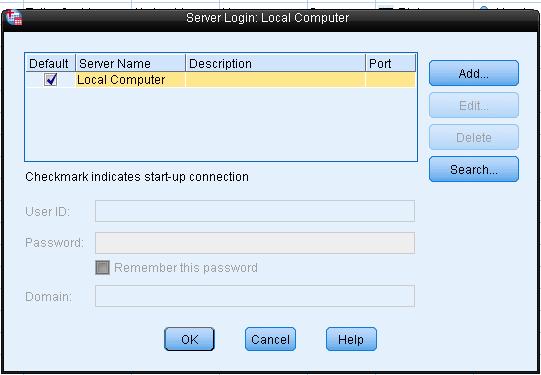 If any other servers are there simply switch to the one you need to connect to, then make sure that the UserID and password are correct (where needed) HTH "Lo there do I see my father. Lo there do I see my mother and my sisters and my brothers. Lo there do I see the line of my people, back to the beginning. Lo, they do call to me, they bid me take my place among them, in the Halls of Valhalla, where the brave may live...forever." |
Re: SPSS21 Error: Attempt to connect to a remote server failed inet; local computer .0.
|
In reply to this post by lifeofageek
Did you set your Edit-->options-->File Locations for someplace other than the same location as SPSS?
That happened to me once and had a similar problem as you mention here. Melissa -----Original Message----- From: SPSSX(r) Discussion [mailto:[hidden email]] On Behalf Of lifeofageek Sent: Tuesday, March 05, 2013 2:09 AM To: [hidden email] Subject: [SPSSX-L] SPSS21 Error: Attempt to connect to a remote server failed inet; local computer .0. hey guys, ive been using ibm spss21 for my uni course at home for a couple of days now and when i tried to start it today i get a weird server connect pop up and the error: Attempt to connect to a remote server failed inet; local computer .0. what does this mean? is it easily fixable, all i did last night was shut down my pc after using it and now i have this error? thanks in advance! -- View this message in context: http://spssx-discussion.1045642.n5.nabble.com/SPSS21-Error-Attempt-to-connect-to-a-remote-server-failed-inet-local-computer-0-tp5718367.html Sent from the SPSSX Discussion mailing list archive at Nabble.com. ===================== To manage your subscription to SPSSX-L, send a message to [hidden email] (not to SPSSX-L), with no body text except the command. To leave the list, send the command SIGNOFF SPSSX-L For a list of commands to manage subscriptions, send the command INFO REFCARD PRIVILEGED AND CONFIDENTIAL INFORMATION This transmittal and any attachments may contain PRIVILEGED AND CONFIDENTIAL information and is intended only for the use of the addressee. If you are not the designated recipient, or an employee or agent authorized to deliver such transmittals to the designated recipient, you are hereby notified that any dissemination, copying or publication of this transmittal is strictly prohibited. If you have received this transmittal in error, please notify us immediately by replying to the sender and delete this copy from your system. You may also call us at (309) 827-6026 for assistance. ===================== To manage your subscription to SPSSX-L, send a message to [hidden email] (not to SPSSX-L), with no body text except the command. To leave the list, send the command SIGNOFF SPSSX-L For a list of commands to manage subscriptions, send the command INFO REFCARD |
Re: SPSS21 Error: Attempt to connect to a remote server failed inet; local computer .0.
|
Administrator
|
I am pretty sure this shouldn't matter.
Actually!! The VERY last place I want my default syntax and data file locations to be is the SPSS application directory!!! ---
Please reply to the list and not to my personal email.
Those desiring my consulting or training services please feel free to email me. --- "Nolite dare sanctum canibus neque mittatis margaritas vestras ante porcos ne forte conculcent eas pedibus suis." Cum es damnatorum possederunt porcos iens ut salire off sanguinum cliff in abyssum?" |
Re: SPSS21 Error: Attempt to connect to a remote server failed inet; local computer .0.
|
Sorry, David, I wasn't clear--I meant to another server/drive such as a network drive that has the potential to not be connected.
Since the message notes a remote server, it seemed to be the culprit I agree. I would not want any local files in the application directory! Melissa -----Original Message----- From: SPSSX(r) Discussion [mailto:[hidden email]] On Behalf Of David Marso Sent: Tuesday, March 05, 2013 11:25 AM To: [hidden email] Subject: Re: [SPSSX-L] SPSS21 Error: Attempt to connect to a remote server failed inet; local computer .0. I am pretty sure this shouldn't matter. Actually!! The VERY last place I want my default syntax and data file locations to be is the SPSS application directory!!! --- Melissa Ives wrote > Did you set your Edit-->options-->File Locations for someplace other > than the same location as SPSS? > That happened to me once and had a similar problem as you mention here. > Melissa > > -----Original Message----- > From: SPSSX(r) Discussion [mailto: > SPSSX-L@.UGA > ] On Behalf Of lifeofageek > Sent: Tuesday, March 05, 2013 2:09 AM > To: > SPSSX-L@.UGA > Subject: [SPSSX-L] SPSS21 Error: Attempt to connect to a remote server > failed inet; local computer .0. > > hey guys, > ive been using ibm spss21 for my uni course at home for a couple of > days now and when i tried to start it today i get a weird server > connect pop up and the error: > > Attempt to connect to a remote server failed inet; local computer .0. > > > what does this mean? is it easily fixable, all i did last night was > shut down my pc after using it and now i have this error? > > thanks in advance! > > > > -- > View this message in context: > http://spssx-discussion.1045642.n5.nabble.com/SPSS21-Error-Attempt-to- > connect-to-a-remote-server-failed-inet-local-computer-0-tp5718367.html > Sent from the SPSSX Discussion mailing list archive at Nabble.com. > > ===================== > To manage your subscription to SPSSX-L, send a message to > LISTSERV@.UGA > (not to SPSSX-L), with no body text except the command. To leave the > list, send the command SIGNOFF SPSSX-L For a list of commands to > manage subscriptions, send the command INFO REFCARD > > PRIVILEGED AND CONFIDENTIAL INFORMATION This transmittal and any > attachments may contain PRIVILEGED AND CONFIDENTIAL information and is > intended only for the use of the addressee. If you are not the > designated recipient, or an employee or agent authorized to deliver > such transmittals to the designated recipient, you are hereby notified > that any dissemination, copying or publication of this transmittal is > strictly prohibited. If you have received this transmittal in error, > please notify us immediately by replying to the sender and delete this > copy from your system. You may also call us at (309) 827-6026 for > assistance. > > ===================== > To manage your subscription to SPSSX-L, send a message to > LISTSERV@.UGA > (not to SPSSX-L), with no body text except the command. To leave the > list, send the command SIGNOFF SPSSX-L For a list of commands to > manage subscriptions, send the command INFO REFCARD ----- Please reply to the list and not to my personal email. Those desiring my consulting or training services please feel free to email me. -- View this message in context: http://spssx-discussion.1045642.n5.nabble.com/SPSS21-Error-Attempt-to-connect-to-a-remote-server-failed-inet-local-computer-0-tp5718367p5718377.html Sent from the SPSSX Discussion mailing list archive at Nabble.com. ===================== To manage your subscription to SPSSX-L, send a message to [hidden email] (not to SPSSX-L), with no body text except the command. To leave the list, send the command SIGNOFF SPSSX-L For a list of commands to manage subscriptions, send the command INFO REFCARD PRIVILEGED AND CONFIDENTIAL INFORMATION This transmittal and any attachments may contain PRIVILEGED AND CONFIDENTIAL information and is intended only for the use of the addressee. If you are not the designated recipient, or an employee or agent authorized to deliver such transmittals to the designated recipient, you are hereby notified that any dissemination, copying or publication of this transmittal is strictly prohibited. If you have received this transmittal in error, please notify us immediately by replying to the sender and delete this copy from your system. You may also call us at (309) 827-6026 for assistance. ===================== To manage your subscription to SPSSX-L, send a message to [hidden email] (not to SPSSX-L), with no body text except the command. To leave the list, send the command SIGNOFF SPSSX-L For a list of commands to manage subscriptions, send the command INFO REFCARD |
Re: SPSS21 Error: Attempt to connect to a remote server failed inet; local computer .0.
|
In reply to this post by Tom1234
thanks for your reply tom1234,
as i open up spss i get the splash screen for ages then goes to this screen, when i try to login to local computer then i get the error window. any further advice? 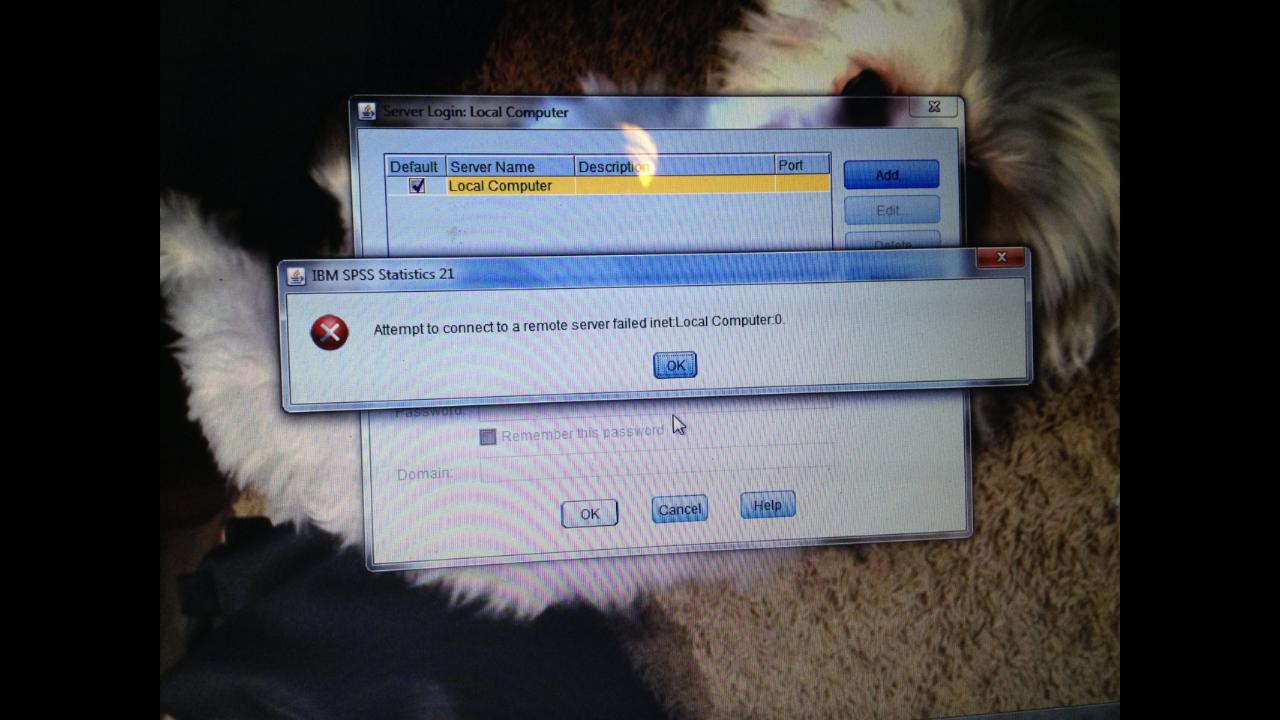
|
|
Did it ever work? I've had similar problems over an internet *license* server connection, and once I established one valid connection it never bothered again (although re-installing caused the same issue).
I could never figure out if it was my end (e.g. a firewall blocked the connection from establishing) or it was the University's end (e.g. the license server was not functional late at night). You might try disabling your internet firewall to see if one of my suspicions was right. |
Re: SPSS21 Error: Attempt to connect to a remote server failed inet; local computer .0.
|
this does sound familiar, i have got it to work, both times around 9pm local time. but i get this error all during the day.
do i connect to there server or something? i thought it was all local? |
|
Life,
Did you ever get this resolved? I have the same problem and have been trying to resolve for two weeks. My class starts Monday and I'm getting desperate John |
|
For everyone having this problem, the solution is simple.
Open terminal, copy and pase the following and press enter. sudo /Applications/IBM/SPSS/Statistics/21/SPSSStatistics.app/Contents/MacOS/stats This is for SPSS 21, Yosemite 10.10 Hope it works, it did for me. |
Re: SPSS21 Error: Attempt to connect to a remote server failed inet; local computer .0.
|
So I tried this, granted it was on SPSS 23 (so I replaced the 21 in the path with 23) but it didn't seem to do anything...
|
Re: SPSS21 Error: Attempt to connect to a remote server failed inet; local computer .0.
|
I recently had a server:login error in SPSS and after trying everything I saw
on the internet, I was fed up as nothing worked. At that time I had both SPSS 21 and 25 installed in my system and both had started the server login problem. I found out that it only happens if there is a significant discordance between the system requirements of SPSS and my PC specs. this was clearly because my system was running short of memory. I eventually uninstalled both and deleted the SPSS folders in the 'C:\Program Files' filepath before reinstalling the SPSS 25. Copied the crack iservc code and replaced it with the file in the SPSS folder before pasting the code into the licensing code space. this solved the problem. No more server: login error. tried it and it worked on my other laptop. -- Sent from: http://spssx-discussion.1045642.n5.nabble.com/ ===================== To manage your subscription to SPSSX-L, send a message to [hidden email] (not to SPSSX-L), with no body text except the command. To leave the list, send the command SIGNOFF SPSSX-L For a list of commands to manage subscriptions, send the command INFO REFCARD |
|
In reply to this post by sabflores
Thank you so much. This solution worked for me.
I had been struggling with this issue for hours and you just saved the day! thank you. -- Sent from: http://spssx-discussion.1045642.n5.nabble.com/ ===================== To manage your subscription to SPSSX-L, send a message to [hidden email] (not to SPSSX-L), with no body text except the command. To leave the list, send the command SIGNOFF SPSSX-L For a list of commands to manage subscriptions, send the command INFO REFCARD |
«
Return to SPSSX Discussion
|
1 view|%1 views
| Free forum by Nabble | Edit this page |

